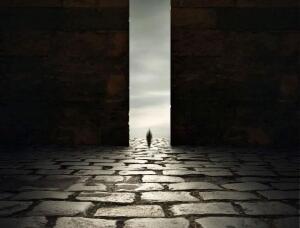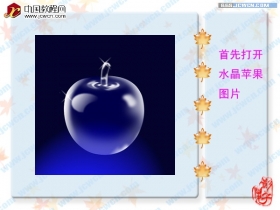Photoshop合成实例:天使骑士出征史场景合成(13)
来源:未知
作者:admin
学习:16515人次
三十四、现在我们做最后的调整
创建曲线调整层,设置如图,选择100px,黑色的软画笔,设置不透明度75%,在蒙板上画出射线的效果
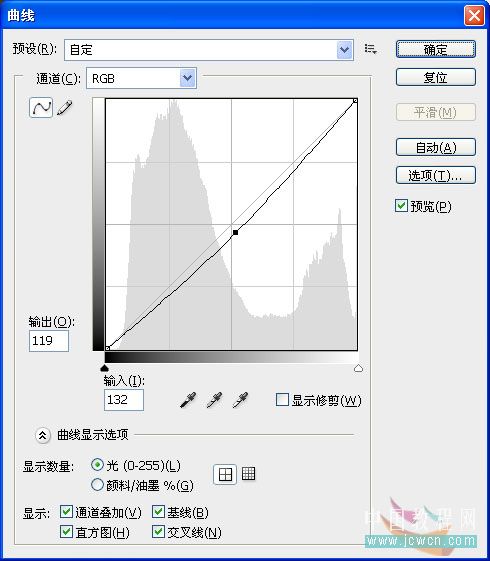
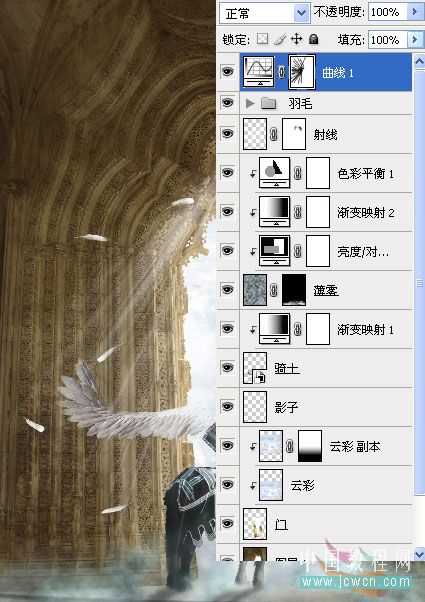
三十五、创建色彩平衡调整层,设置这层不透明度为50%
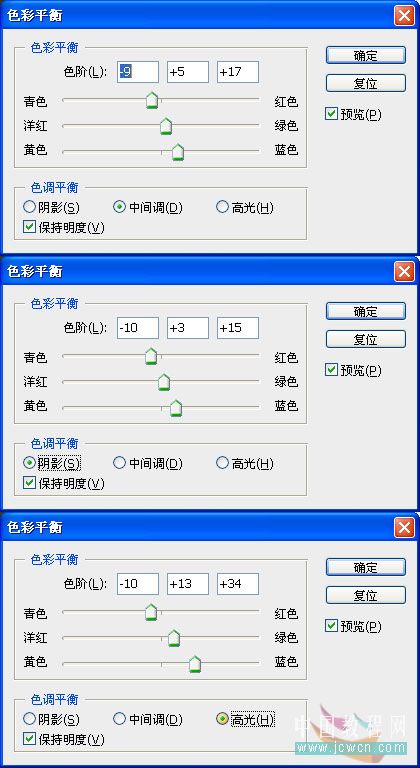
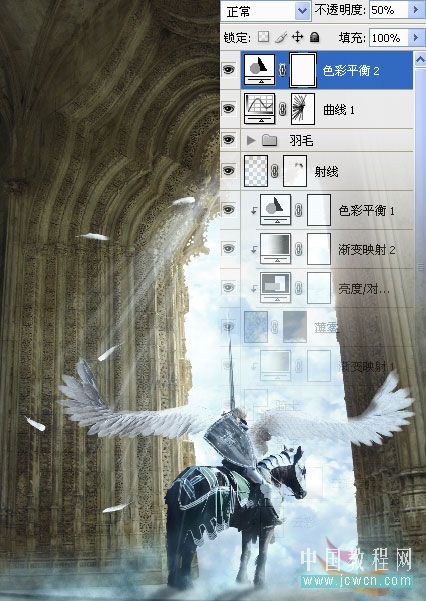
学习 · 提示
- 发评论 | 交作业 -
最新评论
Vxxxx2019-03-31 08:05
非常的牛B<阴险>9
回复
xxs2018-04-18 06:32
楼主强啊~顶啦 文章来自photoshop论坛(bbs.16xx8.com) 详文参考:http://bbs.16xx8.com/thread-42965-1-2.html
相关教程
关注大神微博加入>>
网友求助,请回答!