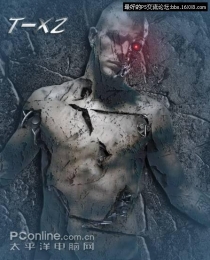创意合成,在PS中制作人物脚下的微小魔法师
来源:优设网
作者:Safii Clon
学习:4085人次
本篇教程通过PS来合成一个人脚下的微小魔法师,整个教程制作起来也比较简单,刚接触PS的同学们也可以跟着来学习一下,开头我们要用到抠图,不过因为边缘比较清晰,抠起来也比较方便,没有什么太大的难度,创意十足,同学们也可以根据教程思路来制作更有设计感的作品,具体如何做,还是需要同学们亲自来练习一下。
效果图:
 学习PS请到www.16xx8.com
学习PS请到www.16xx8.com
教程素材:http://bbs.16xx8.com/thread-196781-1-1.html
操作步骤:1、打开人物素材,用快速选择工具等抠出人物腿部。然后填充合适背景色。




2、抠出地面后调整合适位置,再将天空图层拽入,腿部图层置于顶层。

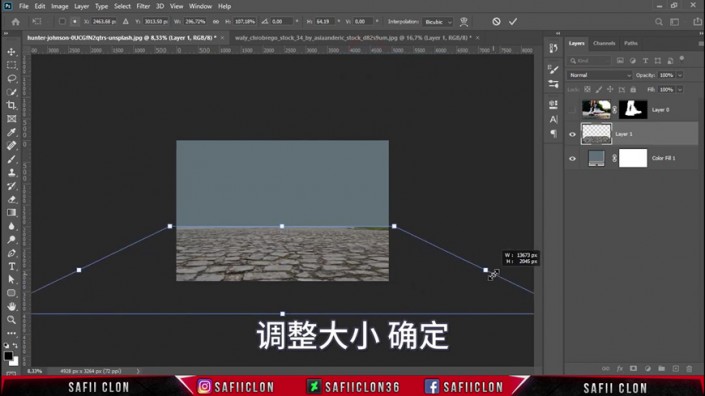

 3、拽入人物至合适位置,鞋子边缘修饰,调整色彩平衡和色阶,最后加入阴影。
3、拽入人物至合适位置,鞋子边缘修饰,调整色彩平衡和色阶,最后加入阴影。
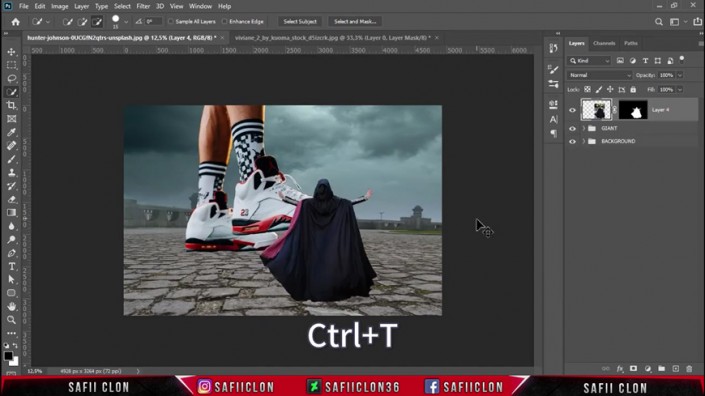



 4、画笔画出光源,图层样式-颜色减淡。
4、画笔画出光源,图层样式-颜色减淡。
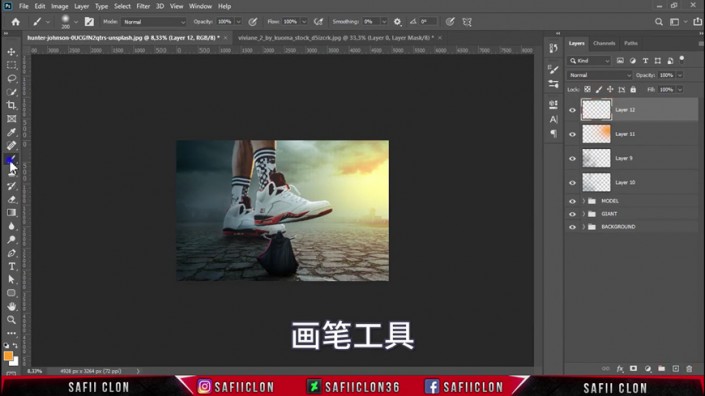
 5、滤镜-camera row滤镜。
5、滤镜-camera row滤镜。

 完成:
完成:
 学习PS请到www.16xx8.com
学习PS请到www.16xx8.com
相信同学们都已经完成教程了,也相信同学们在制作过程中收获了许多的知识,这些知识在你学习PS的路上,会对你有所帮助,快快通过学习来提高自己的PS技术吧
学习 · 提示
相关教程
关注大神微博加入>>
网友求助,请回答!