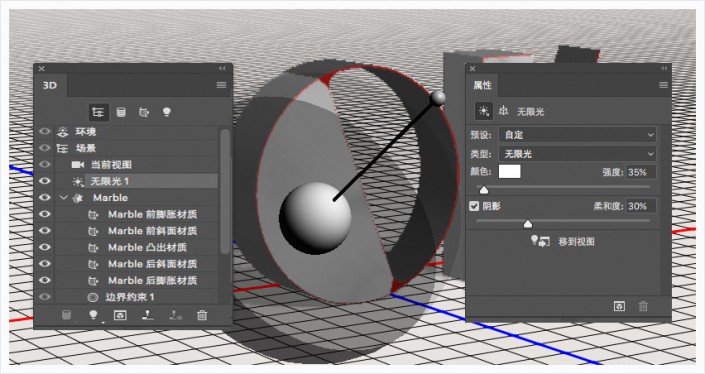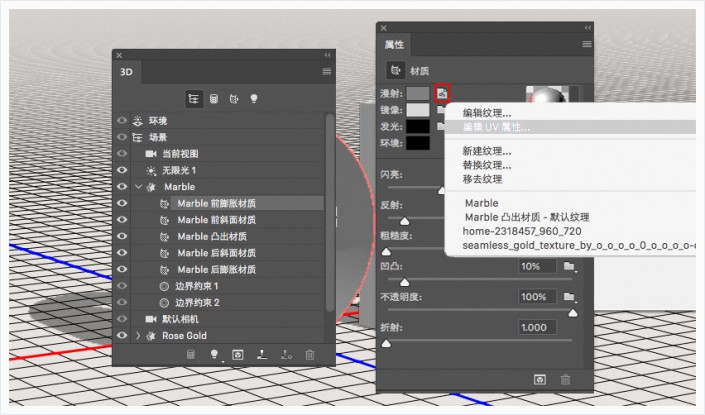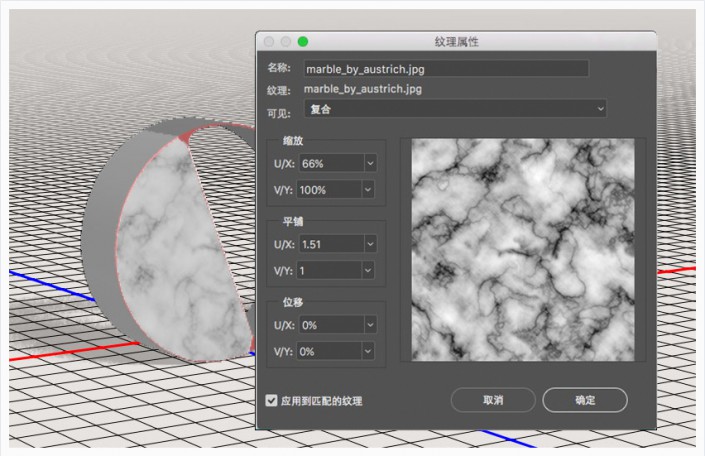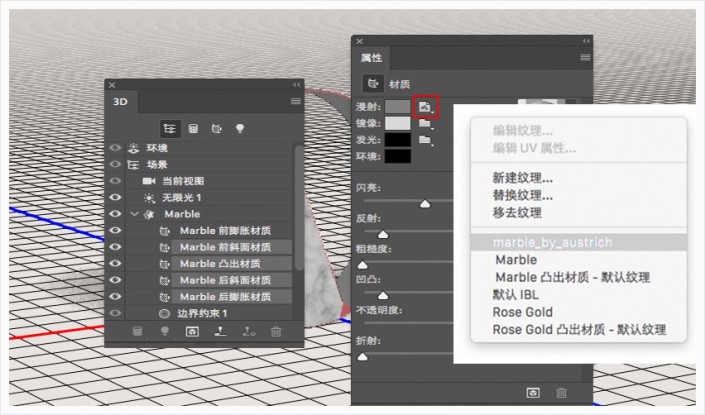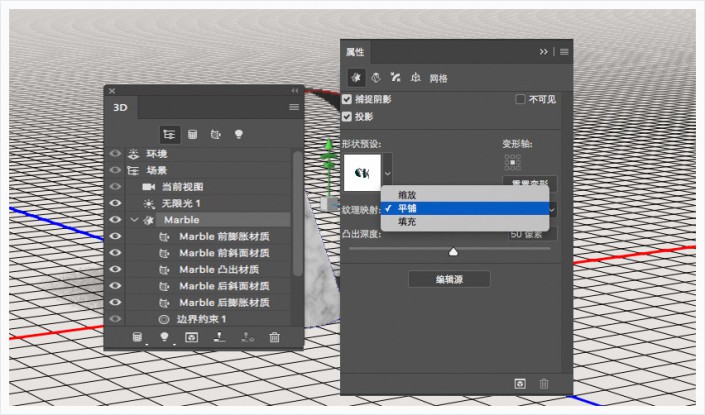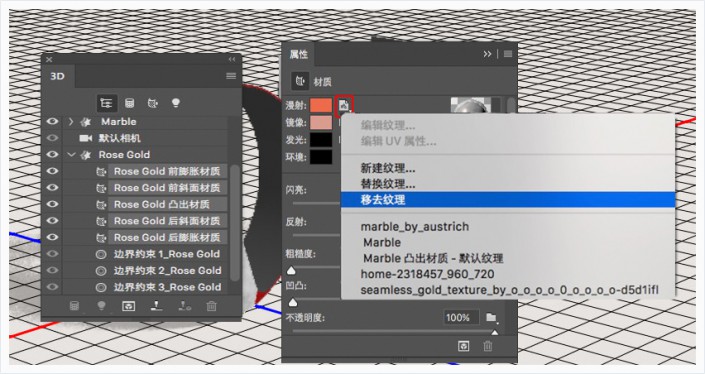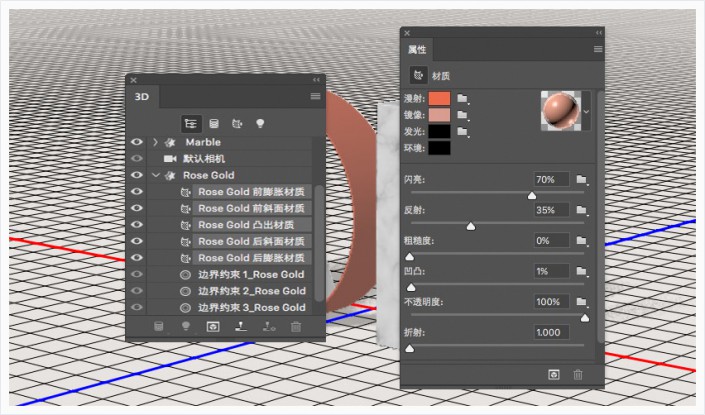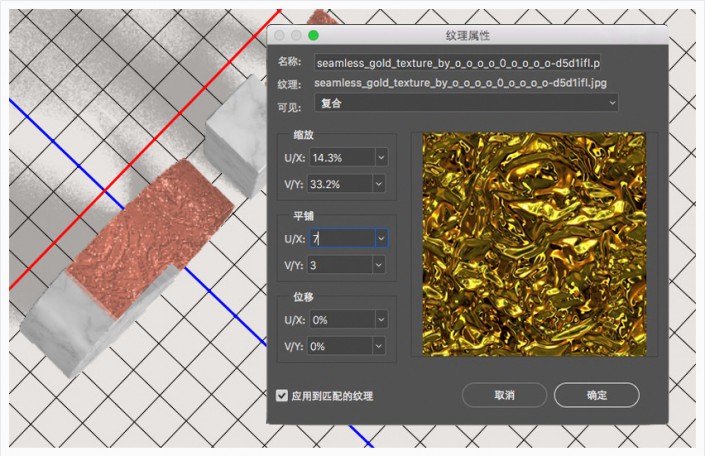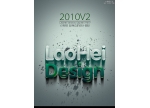岩石字,设计立体的大理石文字教程(4)
来源:站酷
作者:Ethan01
学习:84264人次
步骤3
想要看的更清晰,请单击3D面板中的“无限光”选项卡,将“强度”设置为35%,将“阴影柔和度”更改为30%。然后使用“移动工具”,点击四处拖动光源,直到你可以看到材质。
步骤4
再次单击“漫射”纹理图标,然后选择“编辑UV属性”。
步骤5
更改“平铺”值,直到出现你喜欢的纹理外观。
步骤1
选择剩余的“Marble材质”选项卡,单击“漫射”纹理图标,然后从列表中选择marble_by_austrich。
步骤2
选择“Marble”选项卡,并将其“纹理映射”更改为平铺。
步骤3
之后,你可以单独修改每种材料的“UV属性”,以获得你喜欢的结果。
步骤1
选择所有“Rose Gold材质”选项卡,单击“漫射”纹理图标,然后选择移去纹理。
步骤2
设置如下:
颜色值用RGB表示为:
9.如何重新添加材质纹理 10.如何创建玫瑰金材质漫射:238,107,77
镜像:217,157,143
闪亮:70%
反射:35%
凹凸:1%
步骤3
选择“Rose Gold”选项卡,将其“纹理映射”更改为平铺。
步骤4
选择”Rose Gold凸出材质“选项卡,单击“凹凸”文件夹图标,然后选择载入纹理,打开“无缝金纹理”图片。
步骤5
你可以暂时增加“凹凸”值,以便更清晰地看到纹理。编辑“凹凸”纹理的“UV属性”,达到你喜欢的结果。
学习 · 提示
- 发评论 | 交作业 -
最新评论
忘记用户名2019-03-05 08:48
好教程~
回复
君莫笑2019-03-05 01:02
我的作业:<img src=http://bbs.16xx8.com/data/attachment/album/201708/31/150421yqb4uexjwxxu42wz.jpg>
相关教程
关注大神微博加入>>
网友求助,请回答!