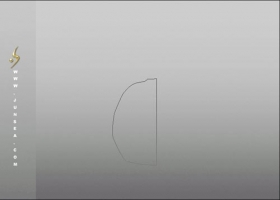Photoshop巧绘时尚美女清爽插画
类型:插画教程
作者:佚名

Photoshop鼠绘逼真玉石海豚吊坠
类型:鼠绘教程
作者:佚名

Photoshop打造超可爱卡通糖果娃娃(1)
类型:鼠绘教程
作者:佚名

Photoshop打造快乐的圣诞节壁纸
类型:背景壁纸
作者:佚名
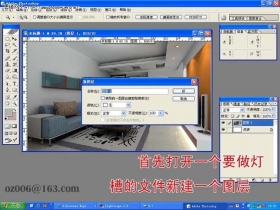
Photoshop制作精美灯槽
类型:制作实例
作者:佚名

“画”蝶飞!Photoshop绘制漂亮蝴蝶
类型:制作实例
作者:佚名

用Photoshop绘制一把酷酷的军刀
类型:制作实例
作者:佚名

Photoshop光影特效实例:水晶瓶
类型:制作实例
作者:佚名
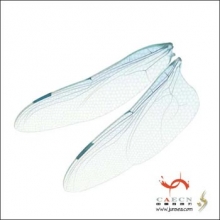
Photoshop制作逼真蜻蜓翅膀
类型:制作实例
作者:佚名

用Photoshop绘制一颗质感的卡通红心
类型:制作实例
作者:佚名

精美玻璃花瓶透明质感
类型:制作实例
作者:佚名

变质彩照恢复色彩一例
类型:杂质曝光
作者:佚名

抠图—Phtoshop蒙板和画笔工具的使用
类型:其它抠图
作者:佚名

抠图—Photoshop蒙板配合钢笔工具的使用
类型:其它抠图
作者:佚名

Photoshop快速进行色彩魔术综合练习
类型:效果教程
作者:佚名

用Photoshop为人像照添加饰品教程
类型:效果教程
作者:佚名
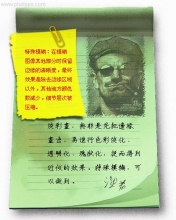
特殊模糊之钢笔淡彩尝试
类型:效果教程
作者:佚名
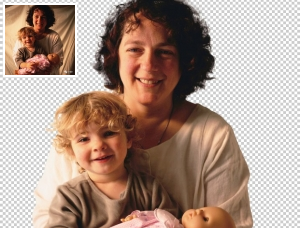
通道抠图,用PS中的通道抠出复杂背景下的母子
类型:通道抠图
作者:小申羊

抠图教程,用通道工具快速给人像进行抠图
类型:通道抠图
作者:PS自学教程Photoshop

去网纹,快速高效的去除图中挡住动物的铁丝网
类型:清除网纹
作者:桉基酸
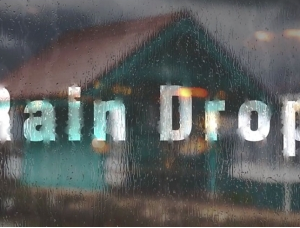
水雾效果,制作一种玻璃上的雨滴字效果
类型:效果教程
作者:戴帽子的鱼