ps处理外景美女图片柔和的青黄蜜糖色(2)
来源:PS联盟
作者:Sener
学习:529人次
1、打开原图素材,创建可选颜色调整图层。因为要在效果中加入青黄色,所以先要把背景的绿色转为青色。对黄色及绿色进行调整,参数设置如图1,2,效果如图3。
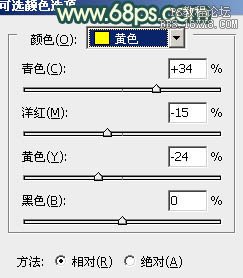
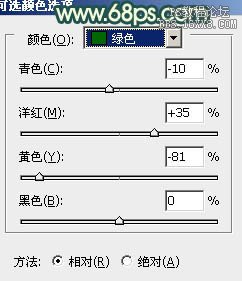
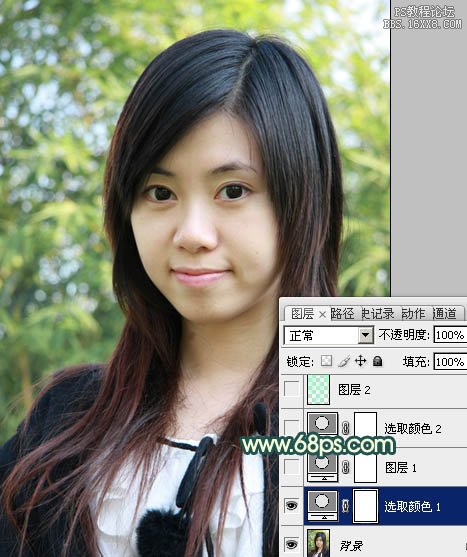
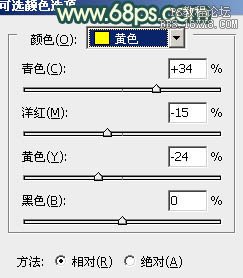
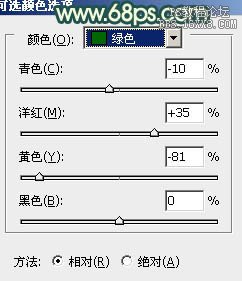
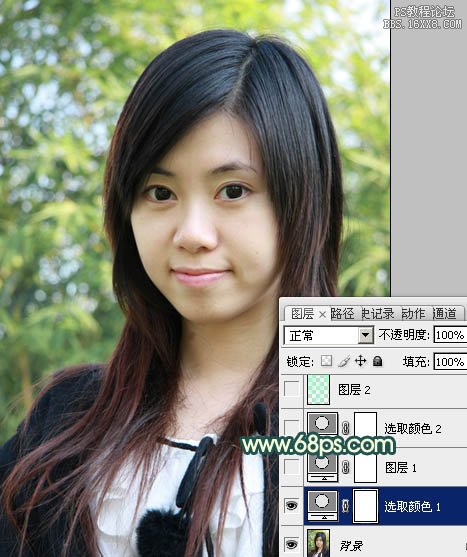
学习 · 提示
相关教程
关注大神微博加入>>
网友求助,请回答!







