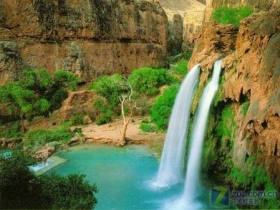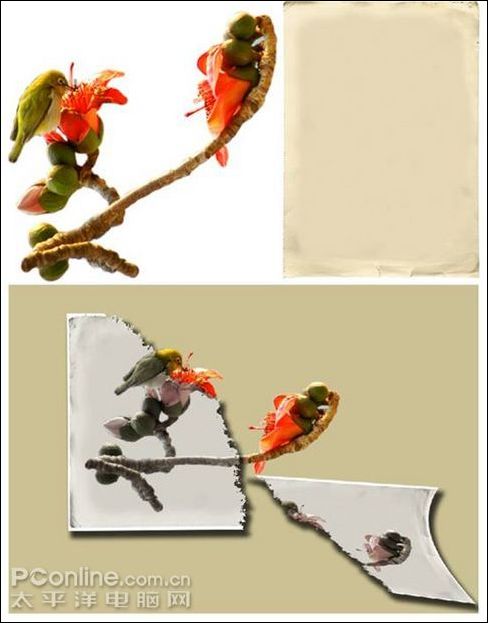
photoshop合成创意:蜕变的木棉花--hecheng
类型:照片合成
作者:佚名

Photoshop教程:用合成技巧为MM添加一个纹身图案
类型:恶搞图片
作者:佚名
![PhotoShop打造非主流[feizhuliu]溶图效果照片](http://pic.16xx8.com/article/UploadPic/2007/11/1/200711173437660.jpg)
PhotoShop打造非主流[feizhuliu]溶图效果照片
类型:照片合成
作者:佚名

照片处理 Photoshop使照片为若隐若现效果
类型:照片合成
作者:佚名
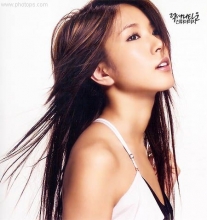
用Photoshop为漂亮MM照片制作逼真的裂痕
类型:照片合成
作者:佚名

照片合成的精彩 Photoshop绘制春神
类型:照片合成
作者:佚名

用Photoshop把知了“挪”到树叶上
类型:照片合成
作者:佚名
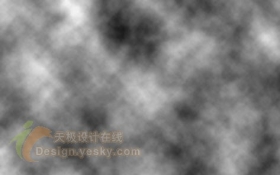
置换滤镜巧做美女图的褶皱特效
类型:照片合成
作者:佚名

我为球狂:Photoshop打造疯狂水果
类型:照片合成
作者:佚名

PS正片叠底模式给钟表变换背景
类型:ps换背景
作者:佚名
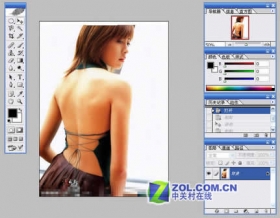
用Photoshop图层混合模式为美女背部纹身
类型:照片合成
作者:佚名

PS教程:针对纯色背景的人物抠图方法
类型:其它抠图
作者:佚名

photoshop一种针对纯色背景的人物抠图方法
类型:其它抠图
作者:佚名

轻松掌握Photoshop“抽出”滤镜抠图
类型:滤镜抠图
作者:佚名

Photoshop外挂滤镜KnockOut 2抠图练习
类型:滤镜抠图
作者:佚名

Photoshop高速抠出美女发丝
类型:抠头发
作者:佚名

1-5 色彩模式的选择
类型:新手教程
作者:赵鹏

创意合成,制作一款人物腾飞下雨的奇妙场景
类型:照片合成
作者:角落的小点点

照片调色,通过Camera Raw为JPG格式照片进行调色
类型:人物调色
作者:摄影PS教程

柔焦效果,用PS中的模糊工具给照片制作柔焦效果
类型:效果教程
作者:摄影PS教程