
photoshop滤镜制作出玄幻的复杂抽象特效
类型:滤镜做图
作者:福特少普ps

ps滤镜制作七彩漩涡
类型:滤镜做图
作者:福特少普ps

photoshop滤镜制作神奇光线特效
类型:滤镜做图
作者:福特少普ps

photoshop滤镜打造梦幻星云
类型:滤镜做图
作者:福特少普ps

photoshop设计黑色风格的网站界面实例
类型:网页模板
作者:福特少普ps

photoshop图层样式和路径绘制UI小图标
类型:logo教程
作者:福特少普ps

photoshop制作开关按钮
类型:按钮图标
作者:福特少普ps

photoshop制作Intel Core i7标志
类型:logo教程
作者:福特少普ps

photoshop做西部风格的标志实例
类型:logo教程
作者:福特少普ps

photoshop与网页布局设计的关系
类型:网页模板
作者:福特少普ps

photoshop制作类似火狐浏览器的火鱼图标
类型:logo教程
作者:福特少普ps

photoshop制作按钮教程:荧光按扭
类型:按钮图标
作者:福特少普ps

photoshop设计简单时尚按钮
类型:按钮图标
作者:福特少普ps

photoshop制作十分简洁的网页按钮
类型:按钮图标
作者:福特少普ps

ps制作蓝色金属外环玻璃按钮
类型:按钮图标
作者:福特少普ps

PS标志制作教程:VividWays标志
类型:logo教程
作者:福特少普ps

photoshop图标制作教程:小盒子图标
类型:logo教程
作者:福特少普ps
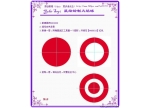
photoshop制作简单的火焰球图标
类型:logo教程
作者:福特少普ps

photoshop钢笔应用实例:五星图标
类型:logo教程
作者:福特少普ps

抠婚纱,用仿制图章和通道抠出复杂背景婚纱照教程
类型:抠透明物
作者:Sener

字体制作,制作一款雪白的圣诞积雪字
类型:冰雪字
作者:PS教程自学Photoshop

换脸教程,在ps中给人物进行快速换脸
类型:换脸教程
作者:PS教程自学Photoshop

梦幻合成,在ps中合成水中的天鹅与美女的教程
类型:照片合成
作者:冬夜薇兰