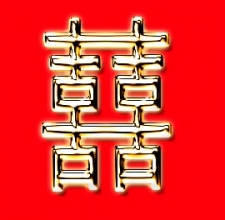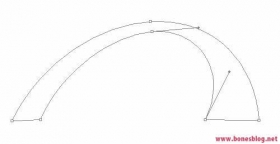
Photoshop简单打造超酷曲线效果图
类型:制作实例
作者:佚名

用Photoshop制作超酷灌水效果
类型:制作实例
作者:佚名
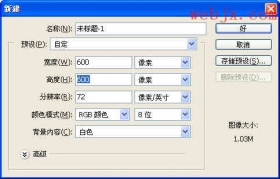
简单打造超酷精美晶体冰山
类型:制作实例
作者:佚名

滤镜打造超酷彩色玻璃立方体特效
类型:制作实例
作者:佚名
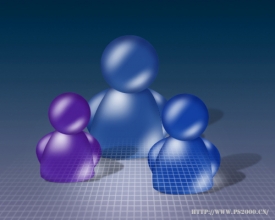
制作超酷透明MSN娃娃
类型:制作实例
作者:佚名

用Photoshop模拟超酷美丽的彩色粒子特效
类型:制作实例
作者:佚名

Photoshop简单制作超酷彩色光线视觉
类型:滤镜做图
作者:佚名
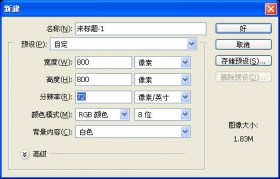
用Photoshop滤镜打造超酷绚丽光芒效果
类型:滤镜做图
作者:佚名
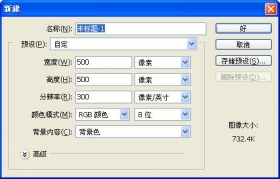
用Photoshop滤镜打造超酷放射特效
类型:滤镜做图
作者:佚名
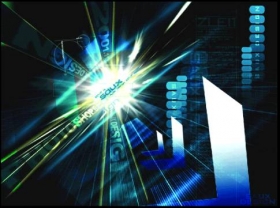
Photoshop制作超酷极速空间效果
类型:滤镜做图
作者:佚名
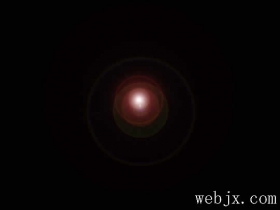
打造超酷的光线效果图
类型:滤镜做图
作者:佚名
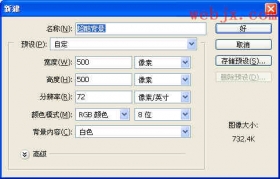
Photoshop滤镜轻松打造超酷效果
类型:滤镜做图
作者:佚名

打造烈火中的钢铁字超酷特效
类型:火焰字
作者:佚名

Photoshop超酷文字特效
类型:普通字效
作者:佚名

Photoshop制作超酷钻石镶边文字
类型:可爱字
作者:佚名

PS超酷合成:魔鬼终结者
类型:照片合成
作者:佚名

ps慢方法细心抠出婚纱照
类型:抠透明物
作者:中关村

抠头发,利用ps抠出散乱的长发
类型:通道抠图
作者:佚名

笔刷制作,在PS中创建逼真的光线效果笔刷
类型:工具教程
作者:Abbey Esparza

漫画效果,把人像照片制作成漫画艺术效果
类型:效果教程
作者:Marko Kožokar