
Photoshop教程:修复偏青照片
类型:校正偏色
作者:佚名

Photoshop两步来校正照片偏色
类型:校正偏色
作者:佚名

Photoshop扣图实例教程:用通道扣复杂图像
类型:通道抠图
作者:佚名

Photoshop教程:幸福浪漫签名
类型:动漫签
作者:佚名

Photoshop制作日本偶像宾崎步的暖色调期待签名效果
类型:日韩签
作者:佚名

闪酷签名效果几步搞定教程
类型:动漫签
作者:佚名
![【转帖】[荼尛哚。教程]雙面人簽名製作](http://pic.16xx8.com/allimg/090531/1_210J3aU.jpg)
【转帖】[荼尛哚。教程]雙面人簽名製作
类型:真人签
作者:佚名
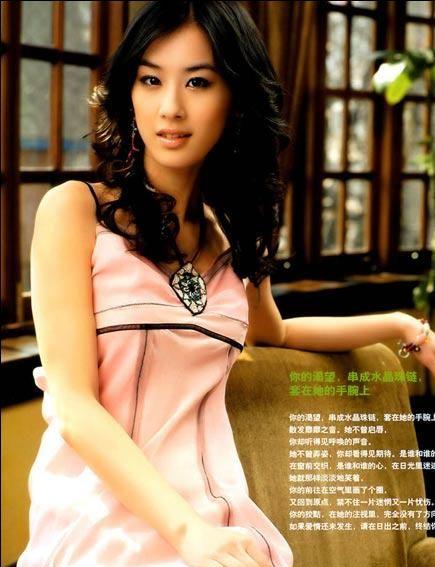
photoshop教程:把美女照片处理成漫画风格
类型:效果教程
作者:佚名

Photoshop教程:小说封面的制作
类型:效果教程
作者:佚名

PS给MM照片处理成手绘效果图效果
类型:转手绘
作者:佚名

人物调色--秋天不回来
类型:人物调色
作者:佚名

Photoshop教程:浪漫的蓝色调色调轻松做
类型:人物调色
作者:佚名

Photoshop教程:强烈对比的绿色色调
类型:人物调色
作者:佚名

Photoshop调色,制作阿宝色彩的练习(1)
类型:其它教程
作者:佚名
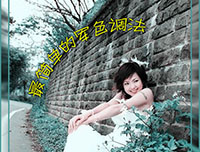
Photoshop调色教程:简单制作军色效果
类型:人物调色
作者:佚名

Photoshop实例教程:在动作基础上调色
类型:人物调色
作者:佚名

用“色相/饱和度”给黑白照片上彩妆
类型:磨皮教程
作者:佚名

表情包,在PS中快速制作表情包
类型:恶搞图片
作者:ps干货营

ps合成空中树屋场景教程
类型:照片合成
作者:飞鱼的声纳

质感人像,通过简单几步加强人物照片的质感
类型:人物调色
作者:摄影PS教程

立体字,制作简洁的国庆节立体字海报
类型:海报设计
作者:肥子老师

![[非主流PS教程] 非主流最新PS教程----迷霧森林{贊!,申精}](http://pic.16xx8.com/article/UploadPic/2008/1/2/20081293939308_lit.jpg)