Photoshop扣图实例教程:用通道扣复杂图像
来源:不详
作者:佚名
学习:5197人次
Photoshop扣图实例教程:用通道扣复杂图像作者:jia_xiang 来源:照片处理网
Photoshop扣图实例:用通道扣复杂图像
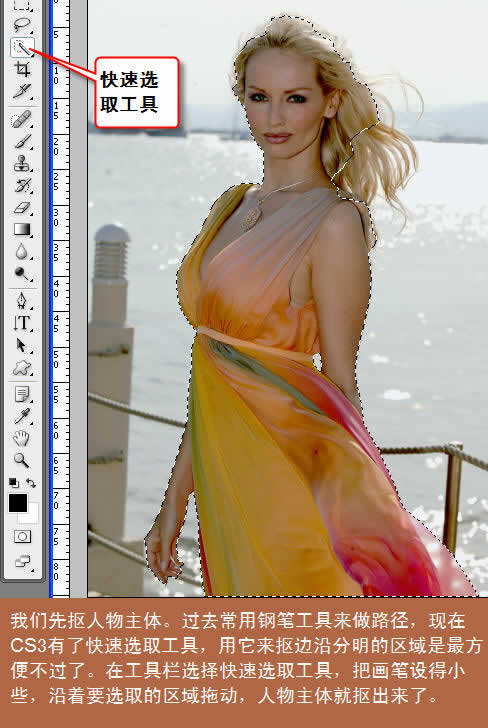
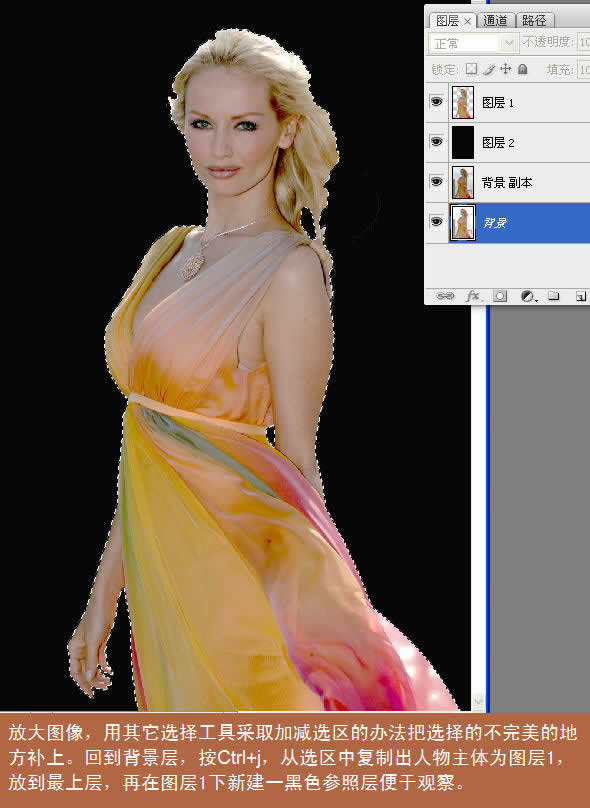
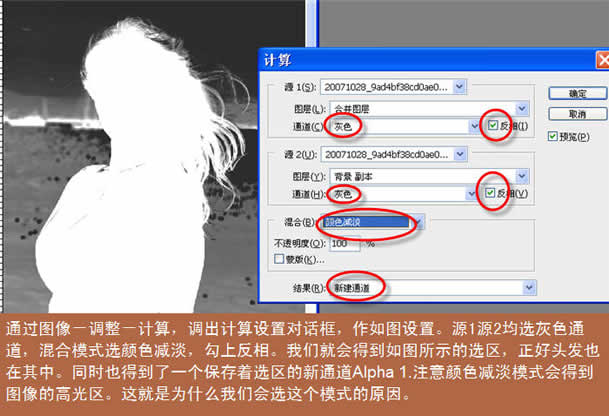
Photoshop扣图实例:用通道扣复杂图像
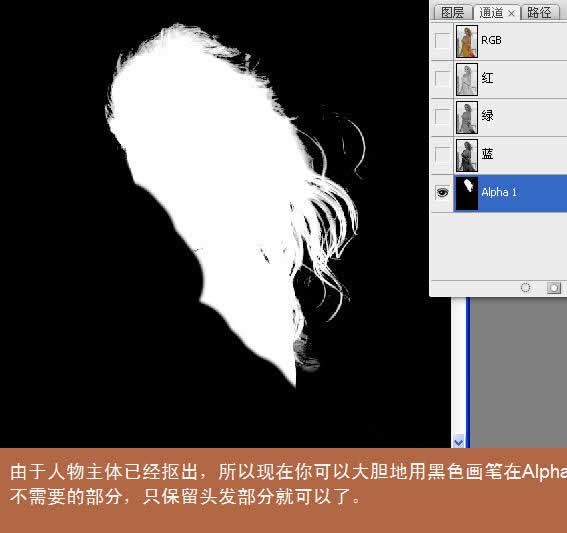

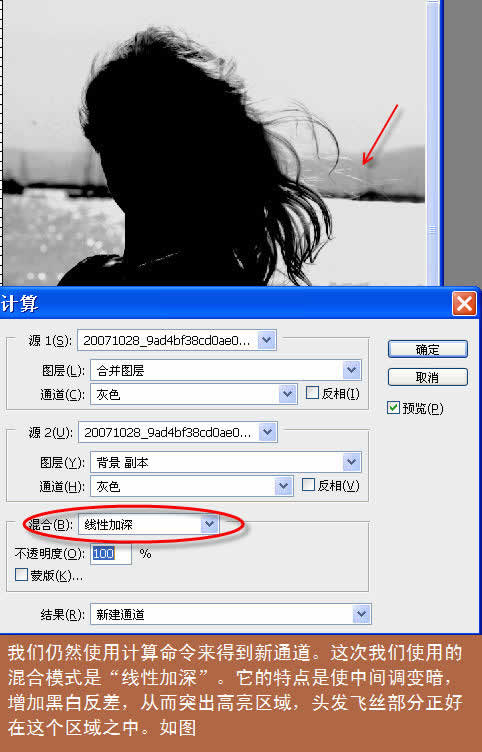
Photoshop扣图实例:用通道扣复杂图像
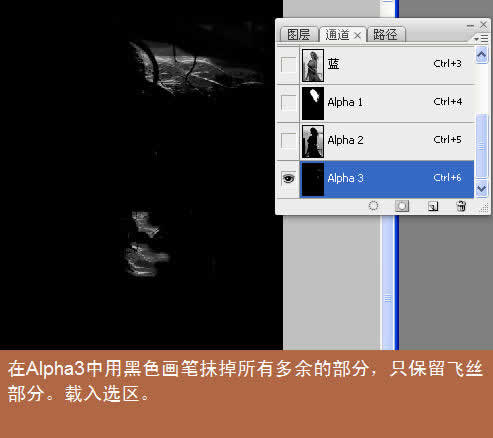

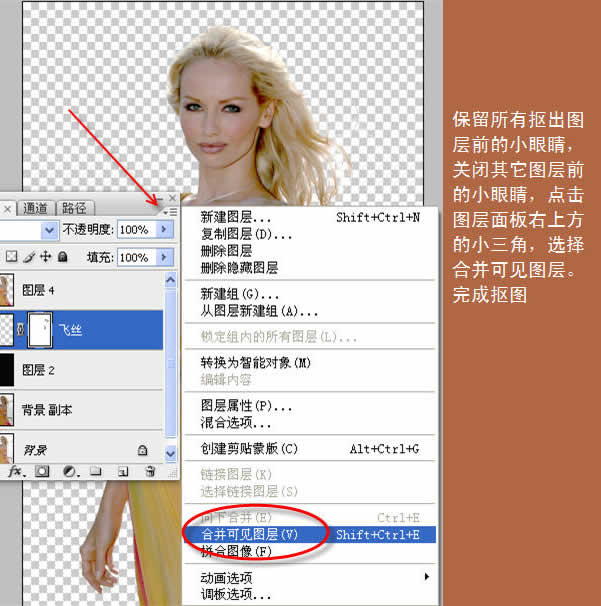
Photoshop扣图实例:用通道扣复杂图像


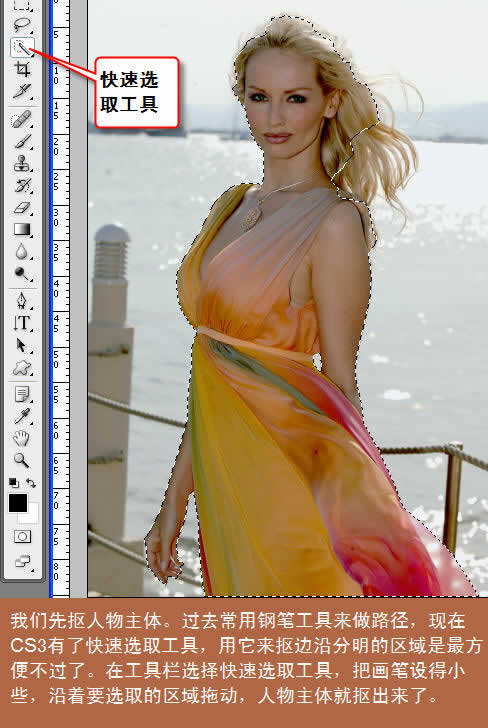
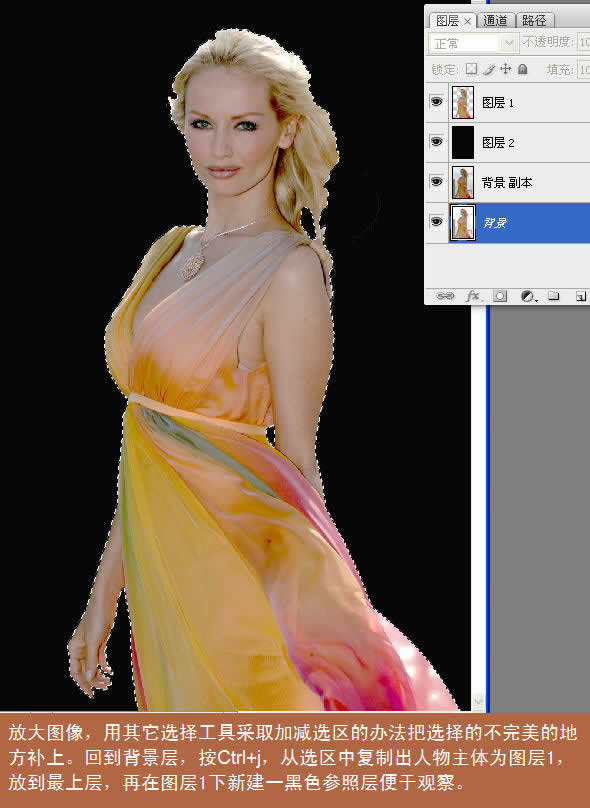

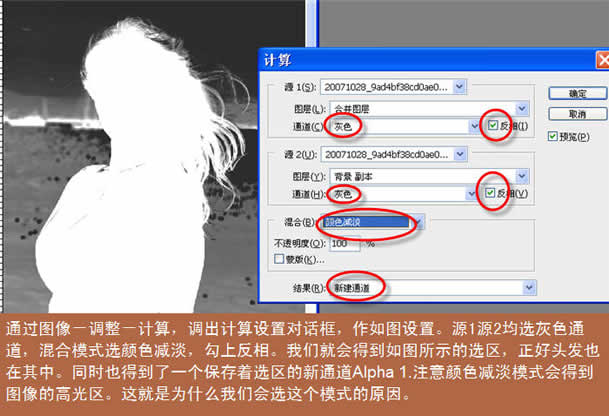
Photoshop扣图实例:用通道扣复杂图像
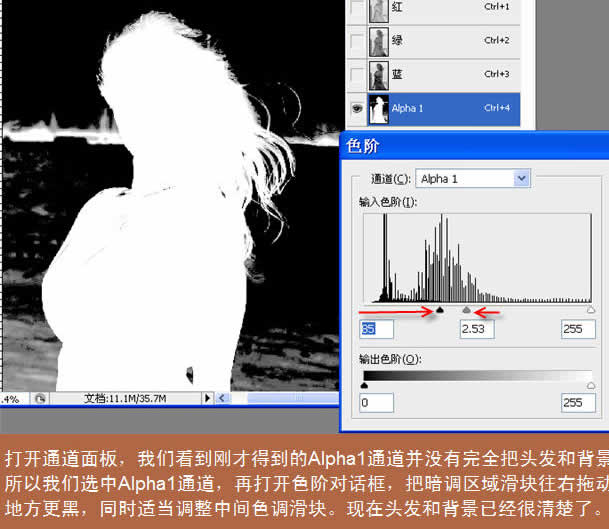
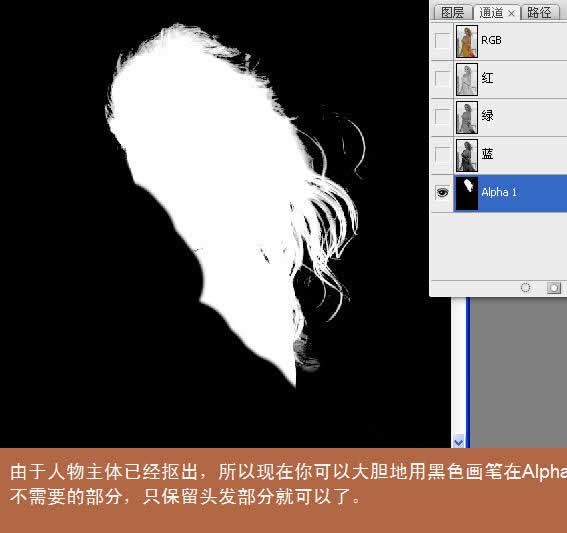

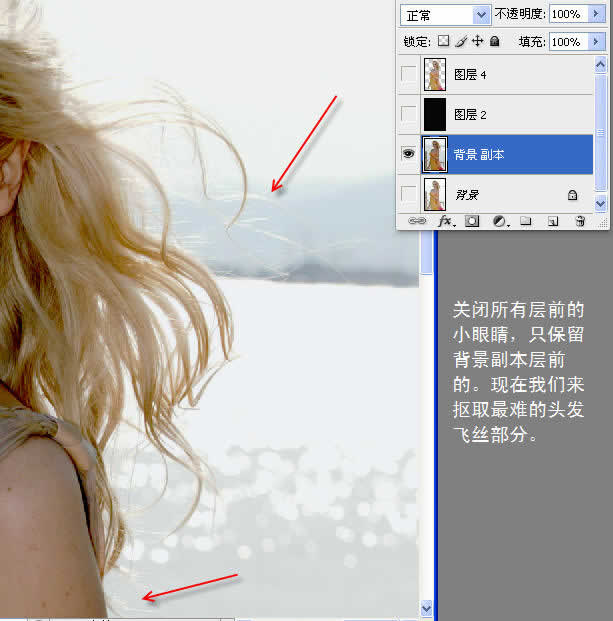
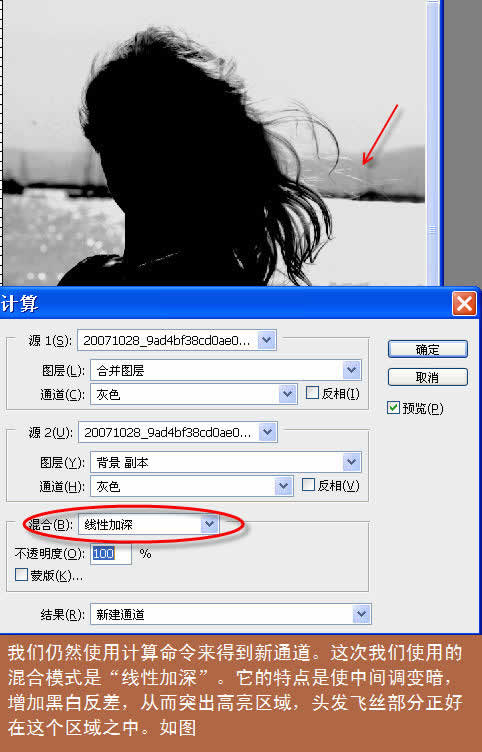

Photoshop扣图实例:用通道扣复杂图像
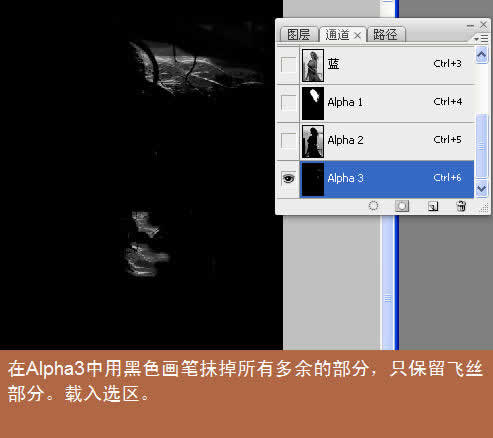


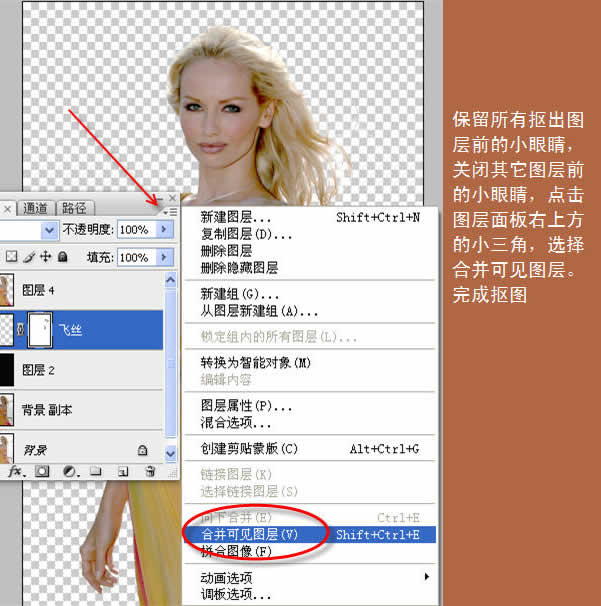
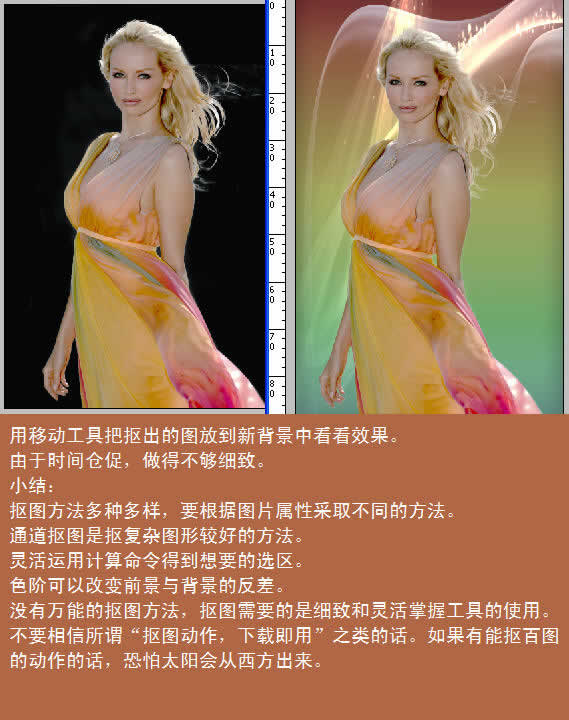
学习 · 提示
相关教程
关注大神微博加入>>
网友求助,请回答!







