
用photoshop羽化命令无缝拼图
类型:照片合成
作者:佚名

Photoshop扣图实例教程:用通道扣复杂图像
类型:通道抠图
作者:佚名

photoshop 披头氏的另一种简单扣法
类型:其它抠图
作者:佚名

闪酷签名效果几步搞定教程
类型:动漫签
作者:佚名
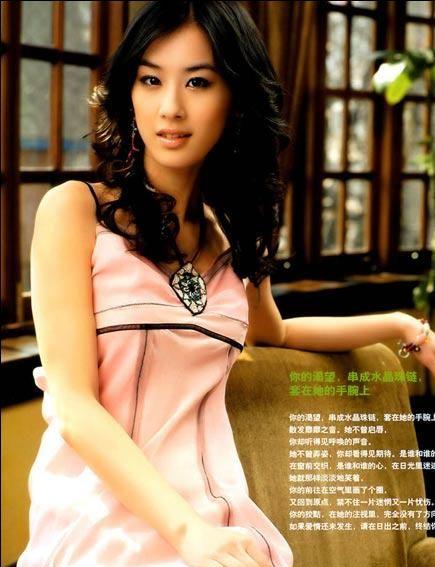
photoshop教程:把美女照片处理成漫画风格
类型:效果教程
作者:佚名
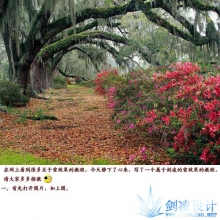
photopshop效果:下雪过后
类型:元素效果
作者:佚名

photoshop效果:为图片加上日出
类型:效果教程
作者:佚名

Photoshop白天变黑夜的另类做法
类型:元素效果
作者:佚名
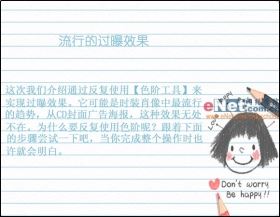
Photoshop打造美女过曝效果
类型:效果教程
作者:佚名

PS调色教程:{我们一起来调色之二。}
类型:人物调色
作者:佚名

Photoshop实例教程:在动作基础上调色
类型:人物调色
作者:佚名

Photoshop教程:简单的通道美白人物教程
类型:美白教程
作者:佚名
![[非主流PS教程] 超简单的复古风格](http://pic.16xx8.com/article/UploadPic/2007/12/22/2007122211422255_lit.jpg)
[非主流PS教程] 超简单的复古风格
类型:调色效果
作者:佚名
![[非主流PS教程] 非主流局部颜色](http://pic.16xx8.com/article/UploadPic/2007/12/22/2007122211428478_lit.gif)
[非主流PS教程] 非主流局部颜色
类型:调色效果
作者:佚名
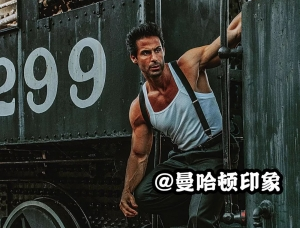
电影色,给照片打造高级感十足的电影质感照片
类型:调色效果
作者:曼哈顿印象
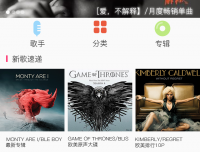
切图教程,分享一种高效切图方法
类型:技巧教程
作者:duck3805946
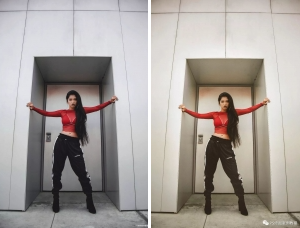
工具运用,通过具体操作实例来掌握PS中的曲线工具如何使用
类型:工具教程
作者:PS修图案例教程

图片效果,通过PS把普通夜景照片制作成银河效果照片
类型:效果教程
作者:PS修图案例教程
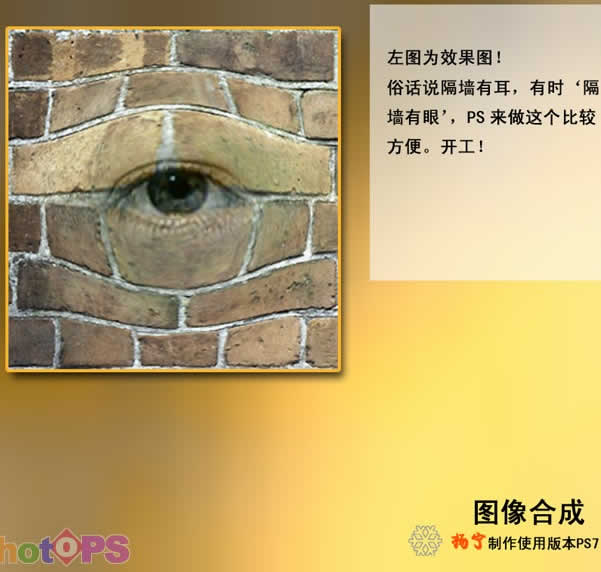

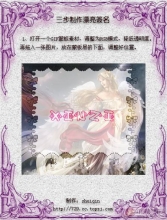
![[非主流PS教程] 非主流最新PS教程----迷霧森林{贊!,申精}](http://pic.16xx8.com/article/UploadPic/2008/1/2/20081293939308_lit.jpg)