photoshop怎样把素材合成到动画图片里(2)
来源:未知
作者:学photoshop
学习:2786人次
为操作方便,可以先把图片改大:


然后点击工具栏下方的转换,转到photoshop中():

打开酱油图片,抠出来,用photoshop橡皮擦给把手开出缺口:
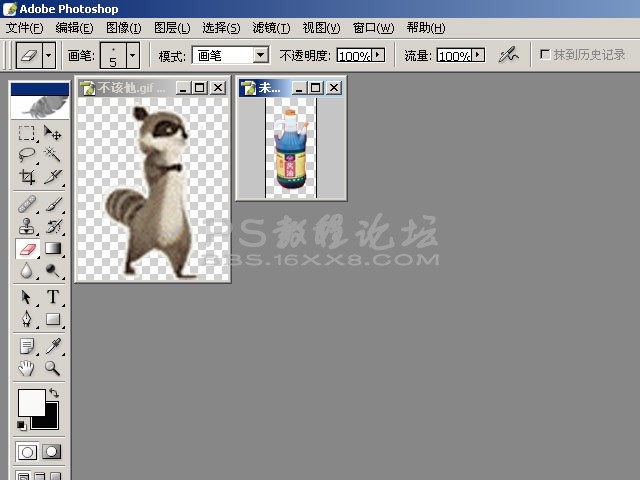


然后点击工具栏下方的转换,转到photoshop中():

打开酱油图片,抠出来,用photoshop橡皮擦给把手开出缺口:
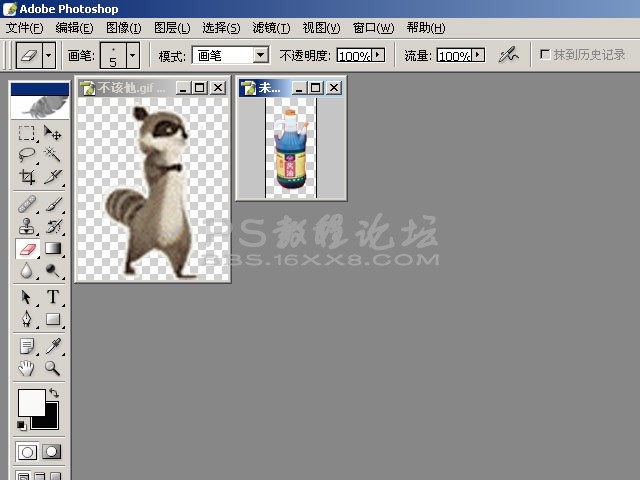
学习 · 提示
相关教程
关注大神微博加入>>
网友求助,请回答!

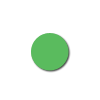

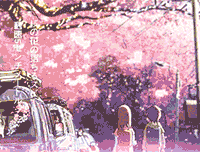


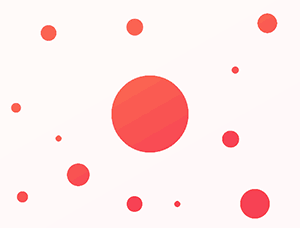
![[IR动图教程] PS初学者实例教程——逐帧动画制作基础(2)](http://pic.16xx8.com/article/UploadPic/2007/11/1/200711174449410.gif)