ps让卡通画颜色更饱满(3)
来源:未知
作者:福特少普ps
学习:581人次
出处:数码影像馆 作者:Rony
效果图如下

以下是详细的photoshop教程步骤:
打开文件
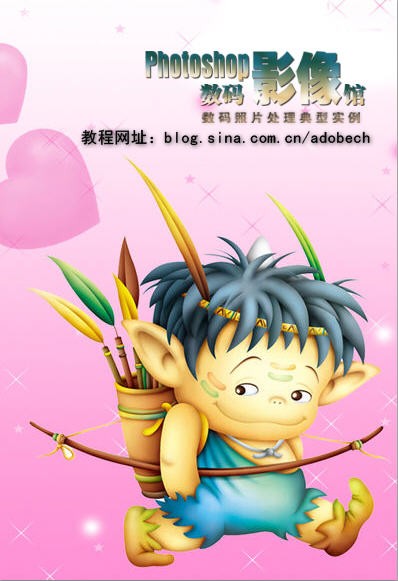
图层/新建调整图层/可选颜色


图层/新建调整图层/照片滤镜

图层/新建调整图层/曲线
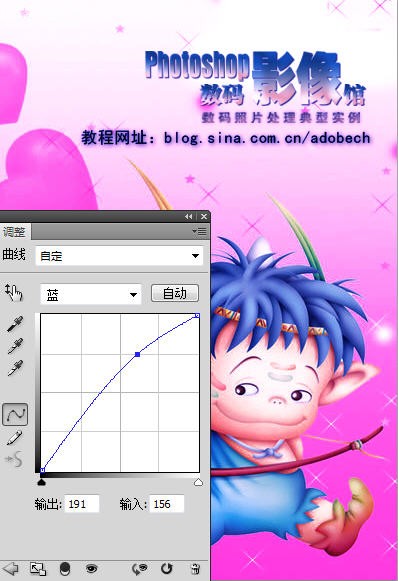
最终效果图如下

x
效果图如下

以下是详细的photoshop教程步骤:
打开文件
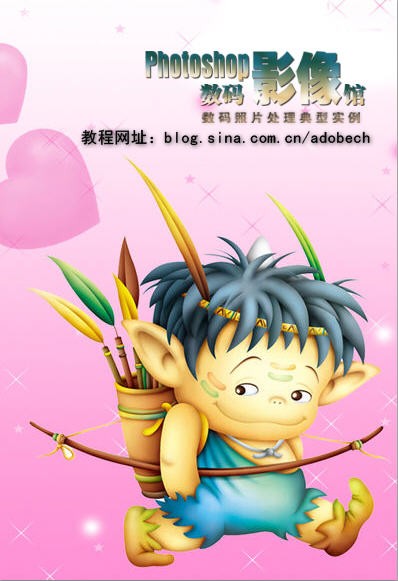
图层/新建调整图层/可选颜色


图层/新建调整图层/照片滤镜

图层/新建调整图层/曲线
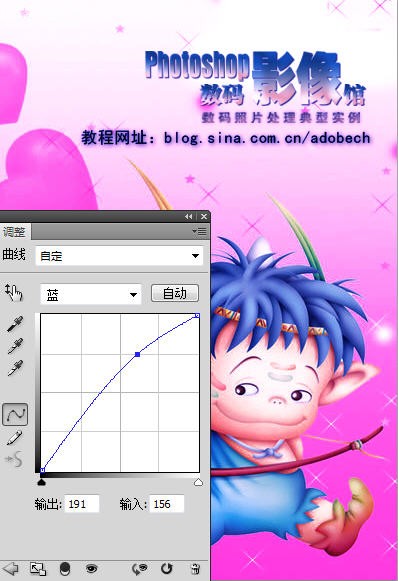
最终效果图如下

x
学习 · 提示
相关教程
关注大神微博加入>>
网友求助,请回答!







