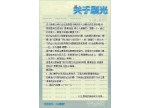Photoshop教程:制作星月花动画文字
来源:
作者:
学习:505人次
先看一下最终效果:

第一步:【文件-新建】菜单,(快捷键ctrl+n)新建一个背景为白色,分辨率为72像素/英寸的文件;注:这个文件大小随意,最后要缩小的,设置效果见[图1];

第二步:选择前景色为6434ff,使用横排文字工具输入文字“星月花”;设置效果见[图2],效果见[图3];

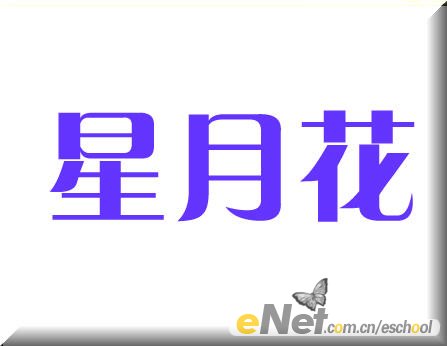

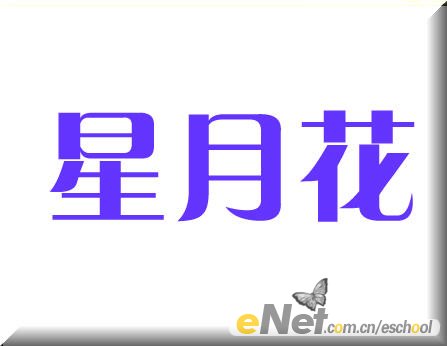
学习 · 提示
相关教程
关注大神微博加入>>
网友求助,请回答!

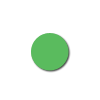

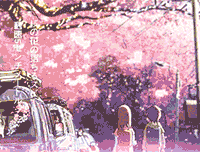
![[IR动图教程] IR制作精致GIF....。](http://pic.16xx8.com/article/UploadPic/2008/1/24/2008124181045133_lit.gif)