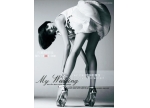ps打造漂亮的金色油菜花婚片效果(3)
来源:photoshop联盟
作者:Sener
学习:2131人次
5、创建色彩平衡调整图层,对阴影,高光进行调整,参数设置如图10,11,效果如图12。这一步增加图片的褐色。
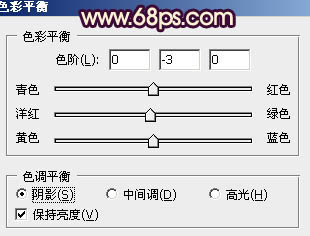
<图10>
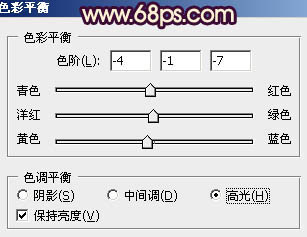
<图11>

<图12>
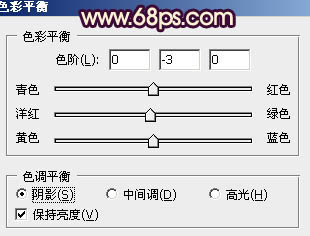
<图10>
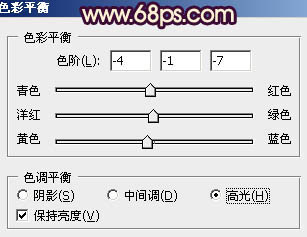
<图11>

<图12>
学习 · 提示
相关教程
关注大神微博加入>>
网友求助,请回答!