ps处理特写人物图片柔和的紫黄色(6)
来源:PS联盟
作者:Sener
学习:513人次
7、创建曲线调整图层,对红、绿、蓝进行微调一下,参数设置如图16,效果如图17。
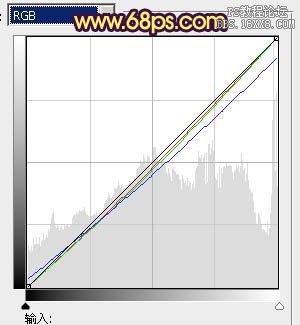

8、创建色彩平衡调整图层,对阴影、中间调、高光进行调整,参数设置如图18 - 20,效果如图21。这一步是给图片润色并增加图片层次感。
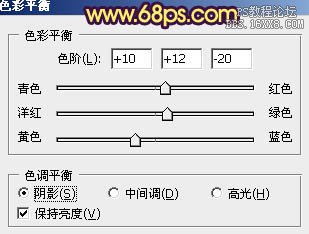
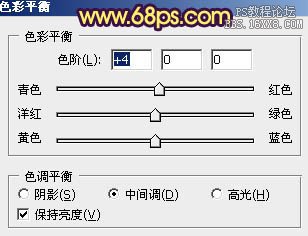
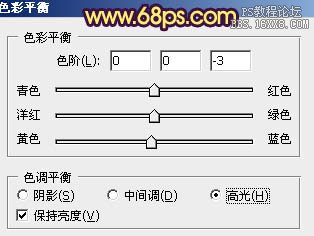

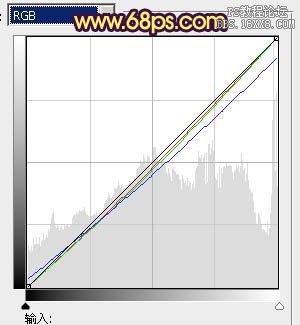

8、创建色彩平衡调整图层,对阴影、中间调、高光进行调整,参数设置如图18 - 20,效果如图21。这一步是给图片润色并增加图片层次感。
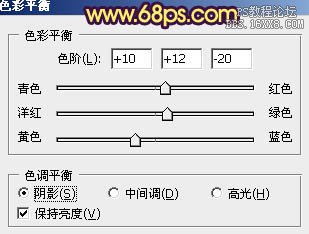
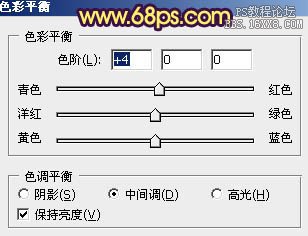
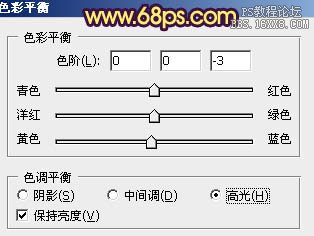

学习 · 提示
相关教程
关注大神微博加入>>
网友求助,请回答!







