新手磨皮教程
来源:不详
作者:佚名
学习:7314人次
新手磨皮教程
呵呵做的不是太好.没有细心去做.只是把方法写出来.大家可以自己做一下..基本上能美化到
觉得模糊的厉害了.就把原图锐化一下.然后把修改的图遮盖在原图上.调整修改的图层,不透明
度到80%左右.显示出原图的纹理.这样就完美一点了.不然看起来象橡皮人.呵呵附件
呵呵做的不是太好.没有细心去做.只是把方法写出来.大家可以自己做一下..基本上能美化到
觉得模糊的厉害了.就把原图锐化一下.然后把修改的图遮盖在原图上.调整修改的图层,不透明
度到80%左右.显示出原图的纹理.这样就完美一点了.不然看起来象橡皮人.呵呵附件


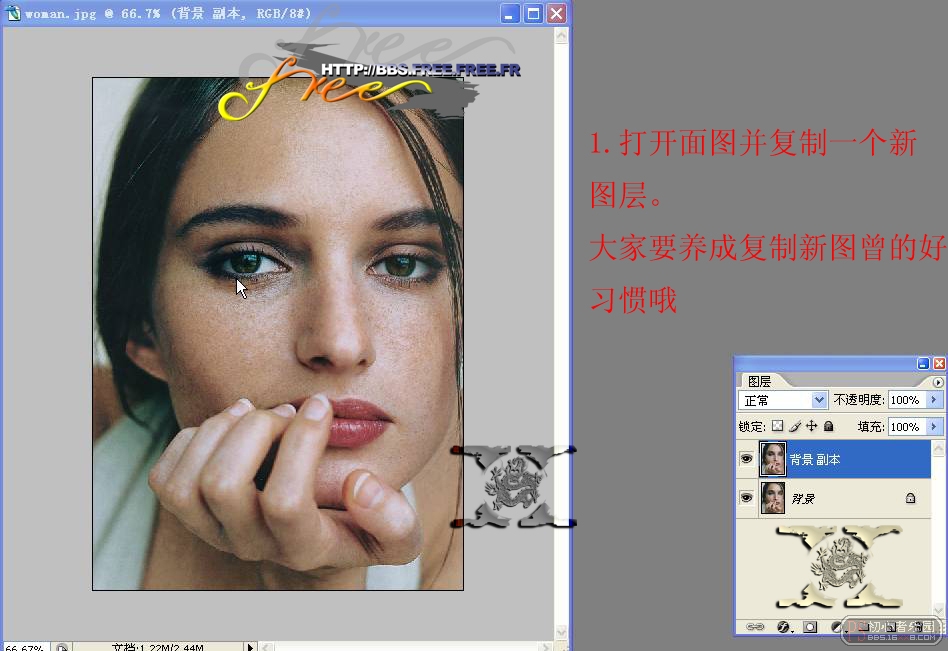
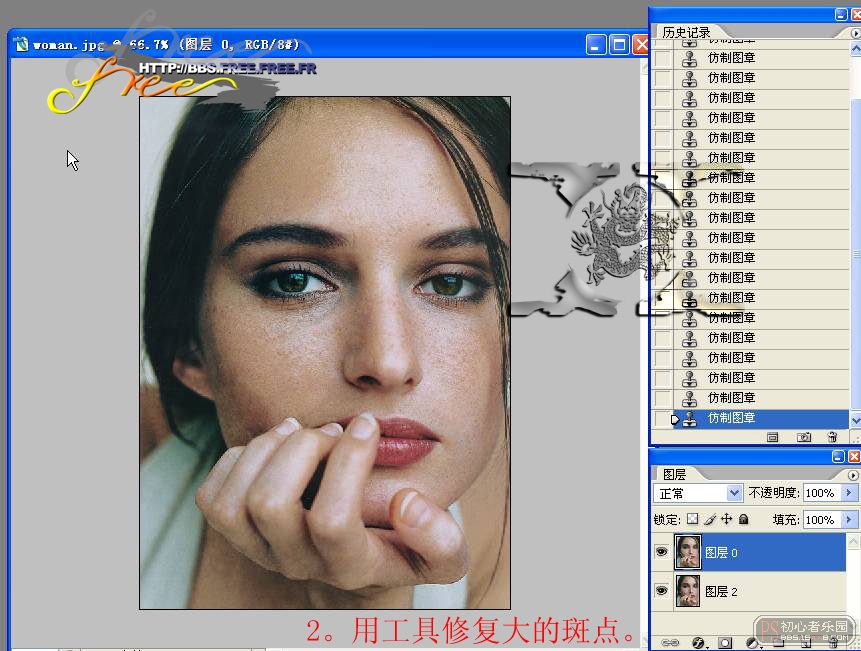
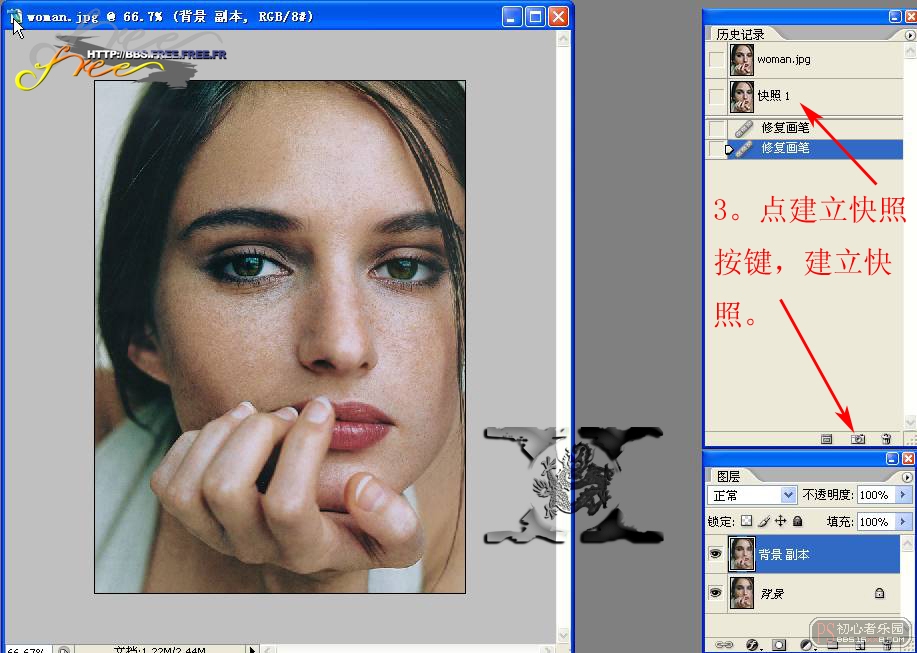
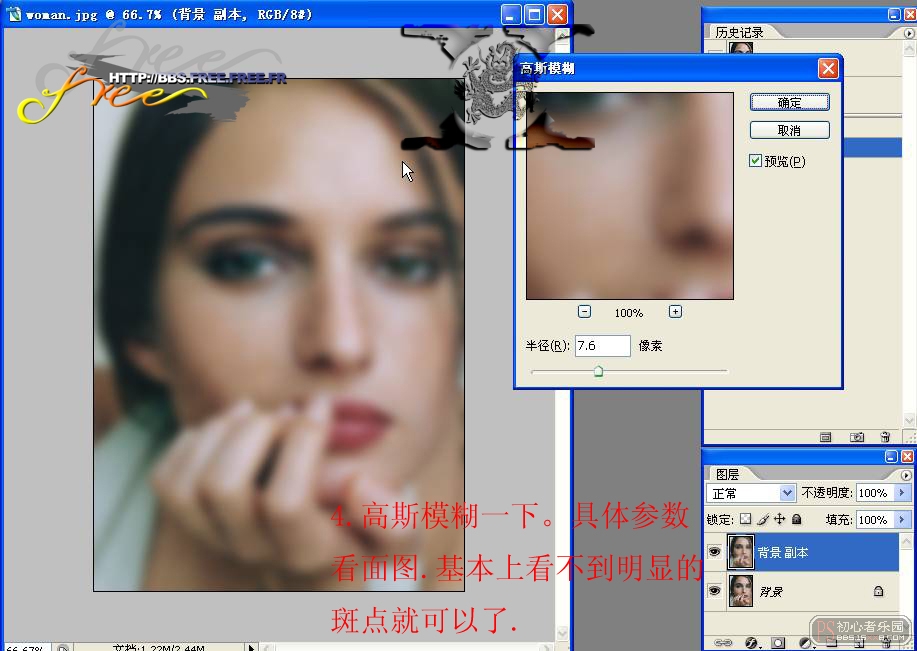
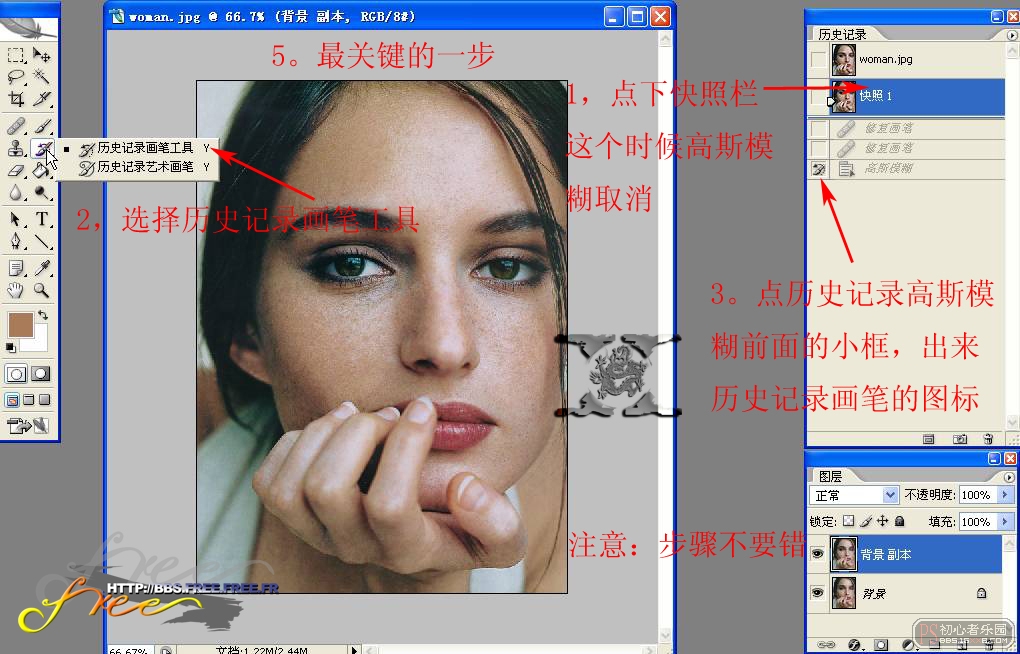
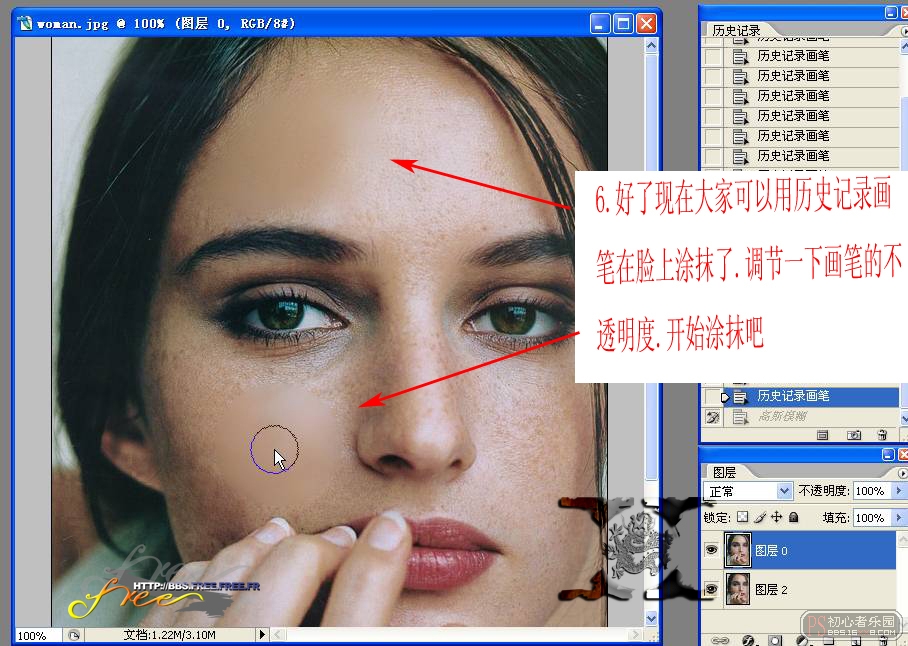
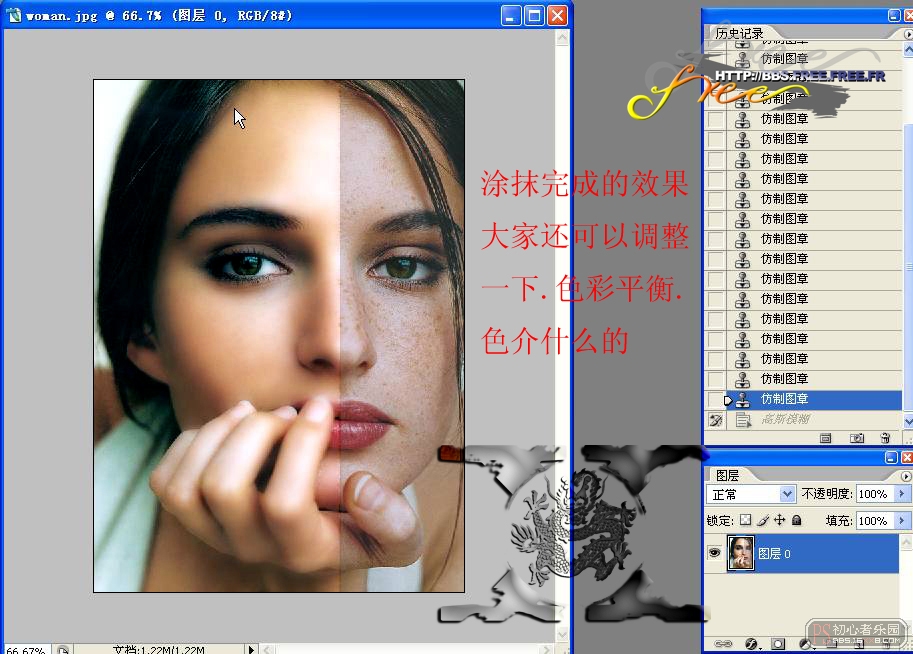

学习 · 提示
相关教程
关注大神微博加入>>
网友求助,请回答!







