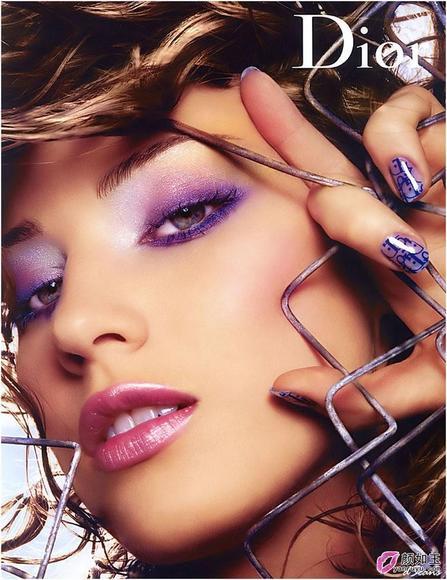Photohsop调出通透晶莹的肌肤
来源:未知
作者:bbs.16xx8.com
学习:3356人次

效果

教程步骤
1、先把原图磨皮一下,点模糊左边的历史画笔,(磨皮的方法有很多种。。大家可以试试别的)

2、用画笔在脸上有痘痘的地方描(最好用柔角的或把透明度打到50%左右)
3、用曲线的绿通道调高一点,(太高了最后效果就等于胶片爆光了)

4、用曲线的蓝通道调到等同绿色的数量大小。

最终效果图

学习 · 提示
相关教程
关注大神微博加入>>
网友求助,请回答!