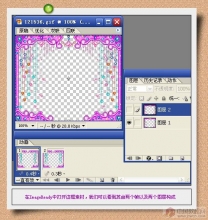ps cc保留皮肤质感的磨皮教程
类型:磨皮教程
作者:zengk

ps如何保留硬边缘绽放像素图
类型:技巧教程
作者:奶茶面包

ps保留质感磨皮教程
类型:磨皮教程
作者:山鹰

怎么PS照片单色照片
类型:效果教程
作者:梅干

ps保留质感精细磨皮教程
类型:磨皮教程
作者:火山老师

PhotoShop教程:用白色保留抠半透明婚纱
类型:其它教程
作者:小诺

ps滤镜磨皮保留细节的方法
类型:磨皮教程
作者:学photoshop

轻松合并Photoshop的图层并同时保留原样式
类型:新手教程
作者:佚名

PS“高反差保留”照片清晰度
类型:模糊锐化
作者:那村的人儿
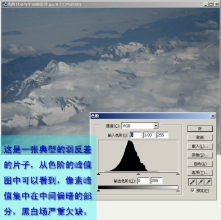
色阶调整图像操作(四)————从从容容补断口
类型:杂质曝光
作者:佚名

用PS将人物合成在石头里
类型:恶搞图片
作者:佚名

给深色衣服的MM换新衣
类型:照片合成
作者:佚名

Photoshop抠图利器Mask Pro 3.0滤镜教程(1)
类型:滤镜抠图
作者:佚名

教你打造妩媚佳人-PS仿手绘终极教程
类型:转手绘
作者:佚名

讓你的圖只保留一種顏色
类型:人物调色
作者:佚名

保留细节清除雀斑photoshop教程
类型:ps美化教程
作者:佚名

Photoshop教程:调出漂亮MM的唯美效果
类型:磨皮教程
作者:佚名

创意合成,合成雨伞上的冬季滑雪运动场景
类型:照片合成
作者:PS自学教程240PS

去色差,去除照片边缘色差小技巧
类型:杂质曝光
作者:YUI

去白边,快速去除图片中的白边
类型:杂质曝光
作者:油菜的PS笔记

老照片,用PS“冲洗”底片营造老照片感觉
类型:怀旧风格
作者:油菜的PS笔记