
ps画动漫游戏角色插画教程
类型:插画教程
作者:名动漫

ps非主流淡调蓝紫教程
类型:调色效果
作者:Sener
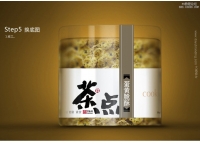
ps 5步打造塑料透明质感食品包装效果图
类型:广告包装
作者:大禹设计

ps打造质感钢铁文字电影海报效果教程
类型:普通字效
作者:ENET

ps笔刷应用实例:雷电字
类型:普通字效
作者:佚名

ps非主流p粉红色教程
类型:调色效果
作者:Sener

摄影照片后期ps修图调色教程
类型:影楼调色
作者:佚名

ps绘制摧毁城市的超COOL外星机器人
类型:数位板绘画教程
作者:情非得已

ps非主流黄灰颓废色调
类型:调色效果
作者:佚名

让Photoshop各版本支持PSD预览和AI缩略图
类型:技巧教程
作者:bbs.16xx8.com
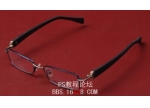
Photoshop实例教程:混合选项快速给眼镜换背景
类型:ps换背景
作者:bbs.16xx8.com
![[IR动图教程] 用Photosho CS2制作美女眨眼](http://pic.16xx8.com/article/UploadPic/2007/10/29/2007102991916346_lit.jpg)
[IR动图教程] 用Photosho CS2制作美女眨眼
类型:动画教程
作者:佚名

Photoshop平面设计教程:打造2008年新年节日喜庆海报
类型:海报设计
作者:佚名
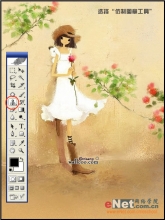
Photoshop去除美丽插画文字
类型:杂质曝光
作者:佚名

Photoshop溶图教程:普通照片艺术化
类型:照片合成
作者:佚名

我型我塑!用PhotoShop合成个性T恤
类型:恶搞图片
作者:佚名
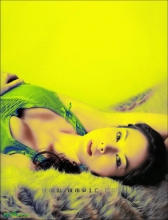
巧用Photoshop通道打造特殊色调美女照片
类型:人物调色
作者:佚名

Photoshop教程:为李冰冰配戴漂亮的隐形眼镜
类型:化妆美容
作者:佚名

Photoshop轻松制作YiKK风格非主流照片特效
类型:调色效果
作者:佚名

滤镜特效--制作发光魔星
类型:滤镜做图
作者:佚名

照片拼贴,在PS中制作创意照片拼贴效果
类型:效果教程
作者:www.16xx8.com

重曝照片,制作创意十足的重曝人物照片
类型:效果教程
作者:爱知趣教育

暗黑调,如何把扫街照片调出暗黑风格色调照片
类型:调色效果
作者:曼哈顿印象