
复古照片,用PS把照片处理成怀旧复古风格
类型:人物调色
作者:m米休

复古色,视频实例讲解为人物调复古颜色
类型:人物调色
作者:SummerDayy

怀旧色,用PS调出纯正的“港味”照片
类型:调色效果
作者:野鹿志

怀旧效果,调出老旧的怀旧色调教程
类型:怀旧风格
作者:小麦skin

写真后期,复古港风写真柔焦效果
类型:Lightroom教程
作者:陈超人_

怀旧色调,浓郁港风街拍调色思路
类型:Lightroom教程
作者:-Sorceress

复古色,教你调出怀旧复古的棕色调照片
类型:怀旧风格
作者:Mavis Chen

胶卷效果,制作怀旧的胶卷照片效果
类型:怀旧风格
作者:么么茶

怀旧色调,怎样用LR调出怀旧逆光色调
类型:Lightroom教程
作者:延延

怀旧色调,ps调出古典怀旧婚纱照片
类型:影楼调色
作者:ccwwweee

两种ps怀旧效果教程
类型:怀旧风格
作者:摄影社区

PS泛黄怀旧复古色调
类型:怀旧风格
作者:Photoblog Mavis

PS照片处理怀旧褐色色调
类型:怀旧风格
作者:深蓝色的温度

利用ps滤镜制作颓废怀旧老照片
类型:怀旧风格
作者:Ps_“迷途星
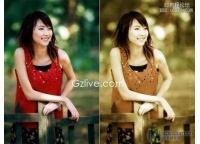
PS简单怀旧照片效果
类型:怀旧风格
作者:中关村

ps打造老式怀旧宝丽来照片教程
类型:怀旧风格
作者:佚名 发布

ps制作颓废怀旧风格
类型:怀旧风格
作者:佚名

ps调出手机照片经典怀旧效果
类型:怀旧风格
作者:大眼仔旭
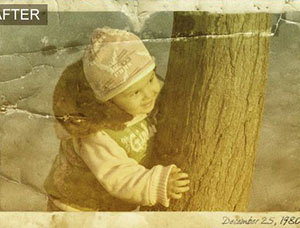
ps一张怀旧的儿童老图片特效
类型:怀旧风格
作者:ps教程论坛整理

ps巧妙的抠出白色透明的婚纱
类型:抠透明物
作者:南风潇雨
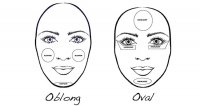
讲解ps加亮&加深美化脸颊的技巧
类型:化妆美容
作者:佚名

暖色调,通过PS给人物调出暖色调效果
类型:调色效果
作者:不详

图标制作,用PS制作个性的的网页图标
类型:按钮图标
作者:爱知趣教育