
photoshop素材修饰艺术字
类型:普通字效
作者:福特少普ps

photoshop制作可爱的黄色文字效果
类型:可爱字
作者:福特少普ps

photoshop制作弹簧文字
类型:普通字效
作者:福特少普ps

photoshop实例教程:炫彩光影字体特效
类型:普通字效
作者:福特少普ps

photoshop彩色抽丝字
类型:普通字效
作者:福特少普ps

photoshop做火焰字教程
类型:火焰字
作者:福特少普ps

photoshop制作火焰文字
类型:火焰字
作者:福特少普ps

photoshop文字效果教程:岩石雕刻字
类型:普通字效
作者:福特少普ps

photoshop制作被照射的半透明文字
类型:普通字效
作者:福特少普ps
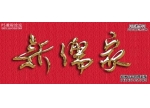
photoshop文字教程:镏金字
类型:金属字
作者:福特少普ps

photoshop做火热文字
类型:火焰字
作者:福特少普ps

photoshop做美国国旗文字效果
类型:普通字效
作者:福特少普ps

photoshop做水字效果
类型:其它教程
作者:福特少普ps
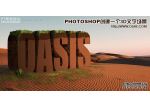
PS和Illustrator创建一个3D文字场景文字场景
类型:3D立体字
作者:福特少普ps
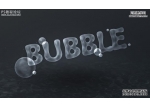
PS文字效果教程:泡泡字
类型:普通字效
作者:福特少普ps

PS文字效果教程:溶岩字溶岩字
类型:普通字效
作者:福特少普ps

photoshop做放射光线文字
类型:普通字效
作者:福特少普ps

PS教程:制作岩石镶嵌的文字效果
类型:普通字效
作者:福特少普ps
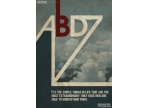
photoshop设计复古文字海报
类型:普通字效
作者:福特少普ps

场景合成,用PS合成匹诺曹遨游云海的照片
类型:照片合成
作者:不详

6-5 单独调整通道曲线
类型:新手教程
作者:赵鹏

室内调色,把昏暗的室内照片调出小清新色彩
类型:调色效果
作者:PS制作小教程

抠人物,抠出NBA明星勒布朗·詹姆斯的卷卷毛
类型:其它抠图
作者:小申羊