
ps合成想象中的宏大场景
类型:照片合成
作者:流洋

拍摄技巧和ps后期方法
类型:人物调色
作者:暴暴蓝

ps可选颜色功能介绍
类型:设计知识
作者:ihshanbao
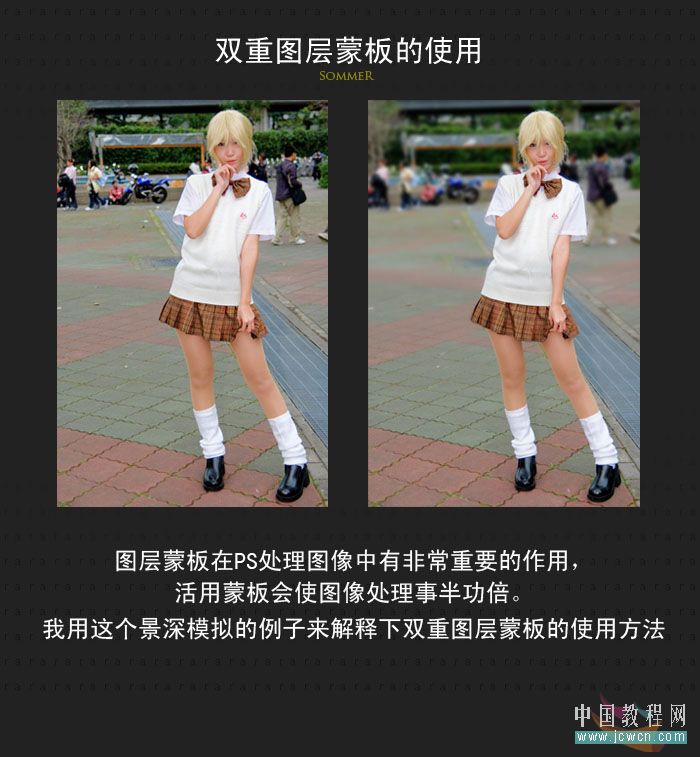
PS双重图层蒙板的应用
类型:新手教程
作者:佚名

经验分享:Photoshop使用密技八招
类型:设计知识
作者:佚名
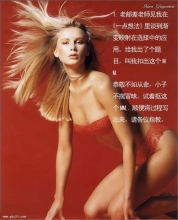
从渐变映射开始的精细抠图方法探讨
类型:技巧教程
作者:佚名
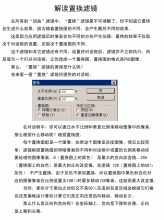
“置换”滤镜几人说得清?
类型:新手教程
作者:佚名
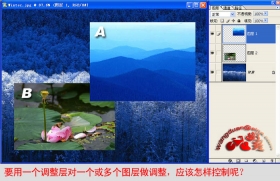
一定要用好调整层(六)——究竟要调整哪个层
类型:新手教程
作者:佚名

曲线调整实战攻略(二)反相
类型:工具教程
作者:佚名

曲线调整实战攻略(四)~对比度
类型:工具教程
作者:佚名

曲线调整实战攻略(三)~饱和度
类型:工具教程
作者:佚名

曲线调整实战攻略(一)
类型:工具教程
作者:佚名

Photoshop 创建凹陷按钮
类型:按钮图标
作者:佚名
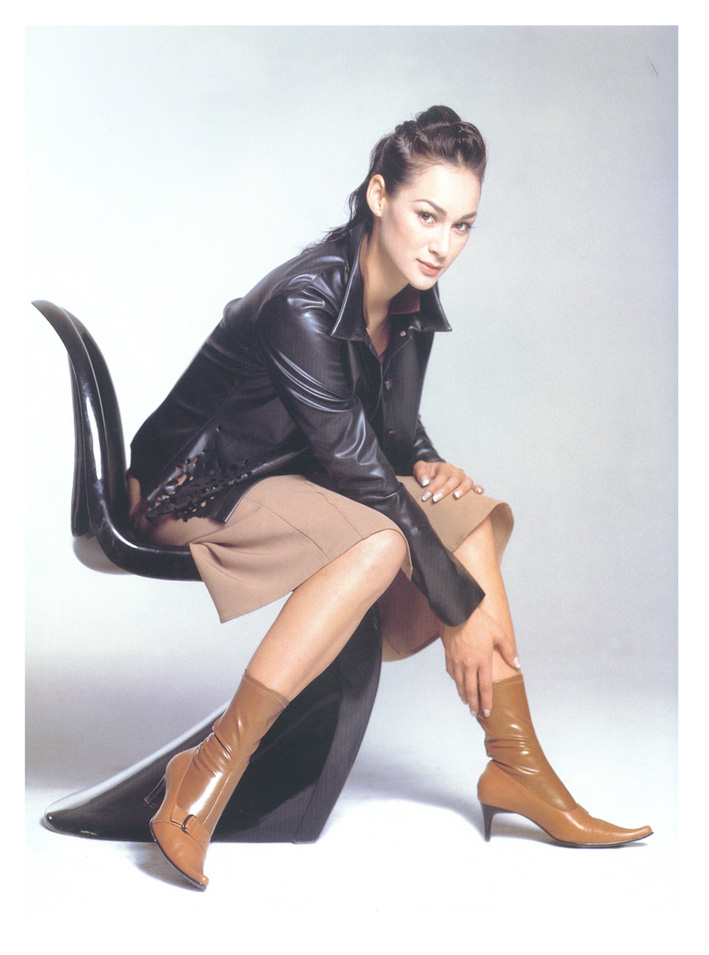
皮装练习——尝试另一种鼠绘画法
类型:鼠绘教程
作者:佚名
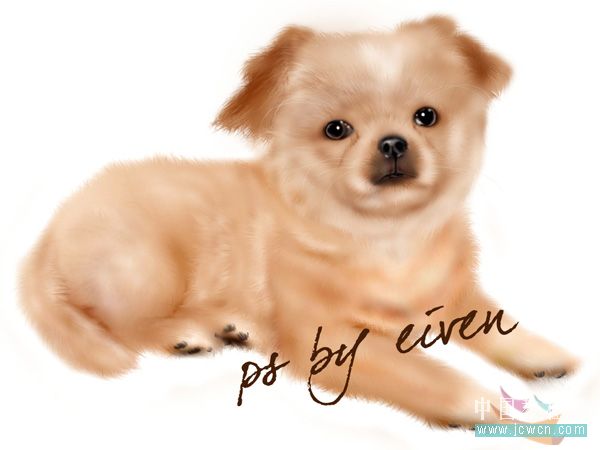
photoshop鼠绘可爱狗狗
类型:鼠绘教程
作者:佚名
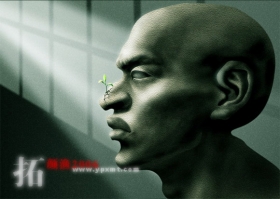
Photoshop经典CG鼠绘教程:《拓》
类型:鼠绘教程
作者:佚名

Photoshop与AI结合做鞋子的效果图
类型:鼠绘教程
作者:佚名

抠头发,利用ps抠出散乱的长发
类型:通道抠图
作者:佚名

人物磨皮,快速的的人物美白磨皮教程
类型:磨皮教程
作者:梦梦PS教程

工具知识,运用PS中的画笔工具给人物添加有层次感的云层效果
类型:工具教程
作者:PS自学平台教程

打散效果,通过PS给人物脸部制作一种破碎效果的打散人像照片
类型:效果教程
作者:PS教程教学Photoshop
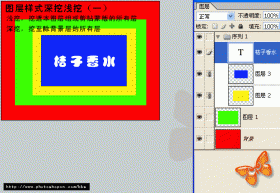
![[IR动图教程] 过生日的猫..闪烁效果超级简单的IR教程袄..~](http://pic.16xx8.com/article/UploadPic/2007/11/22/20071122174548345_lit.jpg)