
◇◆【Ctrl A图片的制作方法】◇◆
类型:效果教程
作者:佚名

Photoshop打造美女照片超酷海报效果图
类型:效果教程
作者:佚名
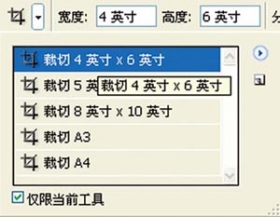
将新拍照片“整新如旧”
类型:怀旧风格
作者:佚名

PS艺术插画照片技法
类型:转手绘
作者:佚名

Photoshop精彩实例:打造室内效果
类型:效果教程
作者:佚名

Photoshop轻松绘制韩式卡通风格云朵
类型:效果教程
作者:佚名

教你用Photoshop调冷、暖调
类型:人物调色
作者:佚名

Photoshop调整照片色彩的小技巧
类型:风景调色
作者:佚名

Photoshop调色教程:制作玛雅摄影后期色调
类型:影楼调色
作者:佚名

Photoshop梦幻暖色调婚纱照片效果
类型:人物调色
作者:佚名
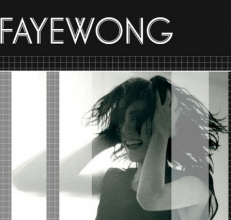
照片调色系列:塑造“菲”风格灰色调时尚
类型:人物调色
作者:佚名

绝色后期教程1:昆仑大法
类型:人物调色
作者:佚名

巧用图层蒙版换背景色彩
类型:人物调色
作者:佚名

PS调出浪漫色调——刘方效果
类型:人物调色
作者:佚名

对画质不好的图片进行调色
类型:风景调色
作者:佚名

PS打造油画暗色调艺术照片特效
类型:人物调色
作者:佚名

妙手巧用photoshop秋景变冬景
类型:其它教程
作者:佚名

PS教程:用通道除皱教程
类型:磨皮教程
作者:佚名

场景合成,通过PS把月亮装进灯泡里打造创意灯泡月亮
类型:照片合成
作者:P大点S

淘宝Banner广告文字处理知识
类型:淘宝美工
作者:微博UDC

波纹字,设计一款立体波纹效果文字
类型:普通字效
作者:PS制作小教程

文字设计,制作金色立体效果文字
类型:3D立体字
作者:PS制作小教程
