
曲线调整实战攻略(二)反相
类型:工具教程
作者:佚名

曲线调整实战攻略(四)~对比度
类型:工具教程
作者:佚名

曲线调整实战攻略(三)~饱和度
类型:工具教程
作者:佚名

曲线调整实战攻略(一)
类型:工具教程
作者:佚名

卡通漫画中鼻子和嘴巴的造型技巧
类型:技巧教程
作者:佚名
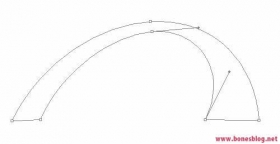
Photoshop简单打造超酷曲线效果图
类型:制作实例
作者:佚名
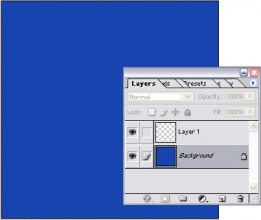
利用PhotoShop制作曲线效果
类型:制作实例
作者:佚名

Photoshop 创建分形图形
类型:制作实例
作者:佚名

用笔刷轻松绘制纱效果
类型:制作实例
作者:佚名

用色阶和锐化调整色温偏高的照片
类型:模糊锐化
作者:佚名

Photoshop处理阴天拍摄的照片
类型:ps修复教程
作者:佚名

Photoshop十秒钟调整曝光不足照片
类型:杂质曝光
作者:佚名

颜色矫正-“匹配颜色”命令的应用-傻瓜式矫色法
类型:ps修复教程
作者:佚名

Photoshop高手速成 十秒钟调亮度
类型:杂质曝光
作者:佚名

PS基础教程 曲线纠正偏色技巧和心得
类型:校正偏色
作者:佚名

用CS3合成向往的人间天堂..。(移花接木教程)
类型:照片合成
作者:佚名

Photoshop CS3照片合成教程:向往的天堂效果
类型:照片合成
作者:佚名

Photoshop 图片合成——蒙版揭密
类型:照片合成
作者:佚名

抠发丝,用PS抠出人物需要的头发丝
类型:抠头发
作者:不详

倒影教程,在PS中制作超美的风景倒影效果照片
类型:效果教程
作者:网络

人像修图,商业人像中中性灰的磨皮方法
类型:人像精修
作者:菠萝菌向前

创意合成,在PS中制作人物脚下的微小魔法师
类型:照片合成
作者:Safii Clon