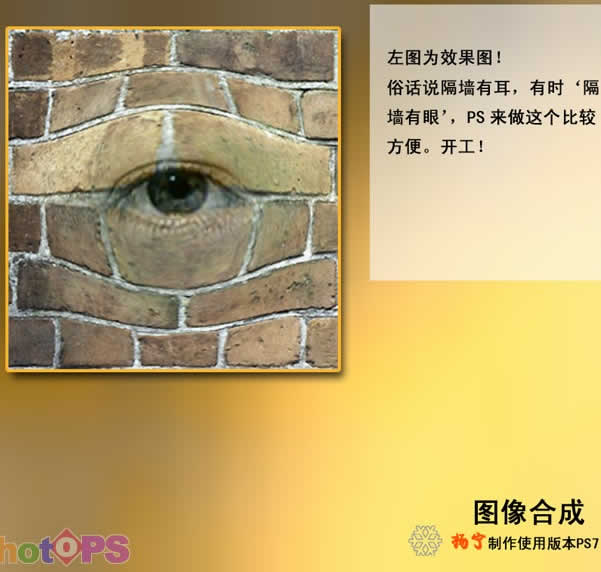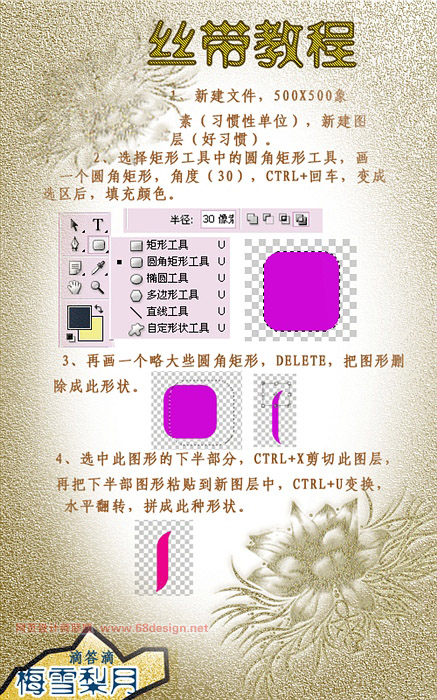
photoshop教程:PS制作丝带
类型:制作实例
作者:佚名
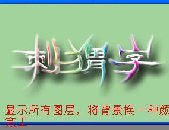
PS另类带刺的字效教程
类型:普通字效
作者:佚名
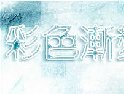
彩色渐变透明字教程..(适合新手)
类型:普通字效
作者:佚名

PS教你字母在标志中的字体设计
类型:普通字效
作者:佚名

Photoshop教程:修复偏青照片
类型:校正偏色
作者:佚名

去掉黑影—蒙版巧应用
类型:杂质曝光
作者:佚名

Photoshop 简单去网纹法
类型:清除网纹
作者:佚名
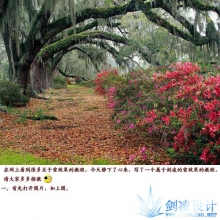
photopshop效果:下雪过后
类型:元素效果
作者:佚名

photoshop效果:为图片加上日出
类型:效果教程
作者:佚名

Photoshop教程:小说封面的制作
类型:效果教程
作者:佚名

PS制作韩国插画风格教程
类型:转手绘
作者:佚名

PS教程: 淡化背景突出主题
类型:效果教程
作者:佚名

Photoshop白天变黑夜的另类做法
类型:元素效果
作者:佚名

用PS虚化背景来突出主题
类型:效果教程
作者:佚名
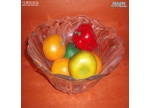
photoshop抠透明的玻璃盘子实例教程
类型:抠透明物
作者:福特少普ps

海报设计,用蒙版制作主体突出的简约海报
类型:海报设计
作者:设计庶

奇幻合成,在ps中制作有幽灵飘过的黑暗房间
类型:照片合成
作者:河马

抠杯子,在ps中快速抠出透明的玻璃杯
类型:抠透明物
作者:PS教程自学Photoshop