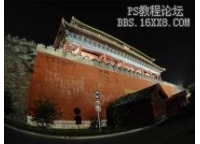PS如何去掉照片中的多余人物
类型:杂质曝光
作者:

去杂物,教你快速去除照片中多余的椅子
类型:杂质曝光
作者:火 焰

如何用ps去掉照片影子
类型:杂质曝光
作者:不详

快速修复曝光不足的图片
类型:杂质曝光
作者:一起ps吧
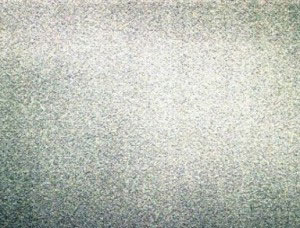
去噪点,去除照片噪点的几个小技巧
类型:杂质曝光
作者:曼哈顿印象

去杂物,最简单的去杂物方法
类型:杂质曝光
作者:蒸洋芋儿

背景处理,如何快速去除纯色背景上的脏点
类型:杂质曝光
作者:修图师杜娟

曝光不足,用PS快速修正曝光不足的人物照片
类型:杂质曝光
作者:P大点S

去阴影,用PS去除人物面部的手影
类型:杂质曝光
作者:欧仕逍工作室