photoshop合成实例:空岛(2)
来源:未知
作者:kkfifgk
学习:7396人次
我们创建一个组,然后在组里面创建几个图形,我们添加一些烟气效果,这里主要使用烟气画笔。http://fc00.deviantart.com/fs31/ ... low_by_ro_stock.abr
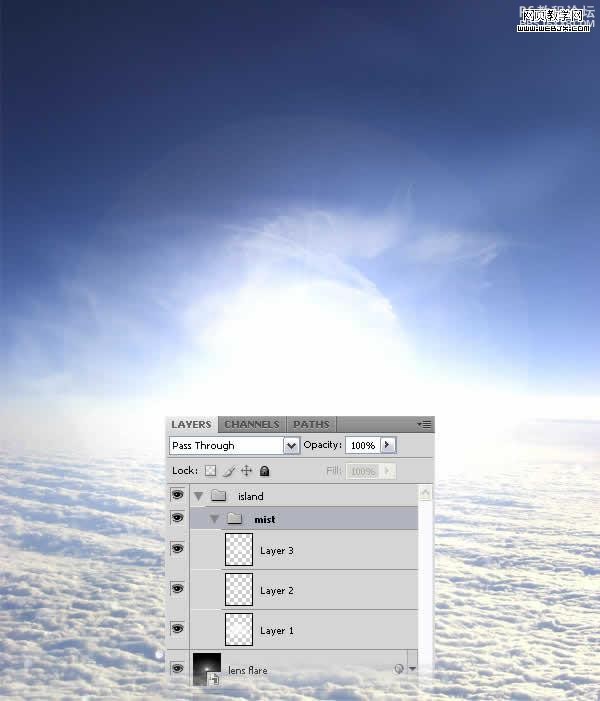
然后我们打开一幅石头的素材,只取其中的石头,把蓝色的部分删除掉。
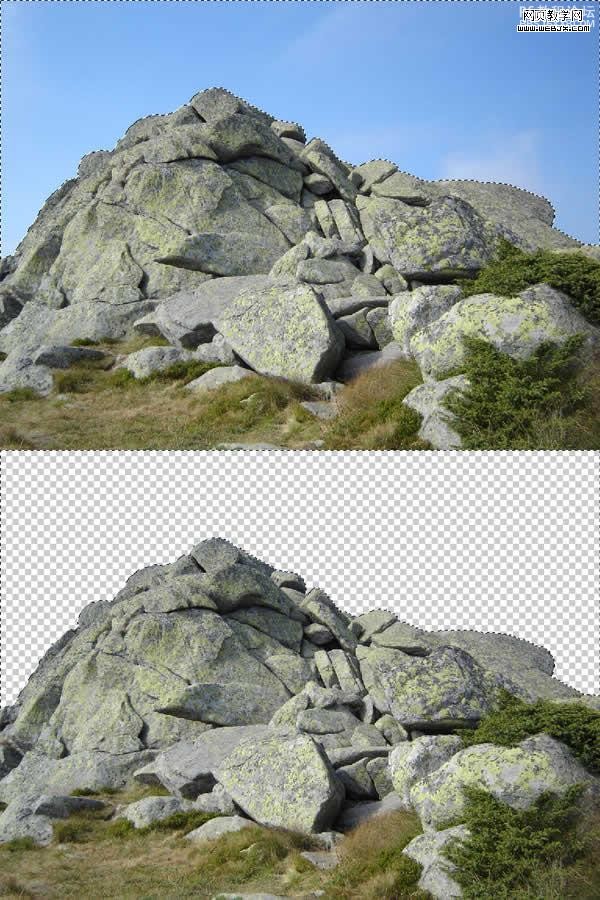
使用移动工具移到当前文档中,然后垂直翻转。
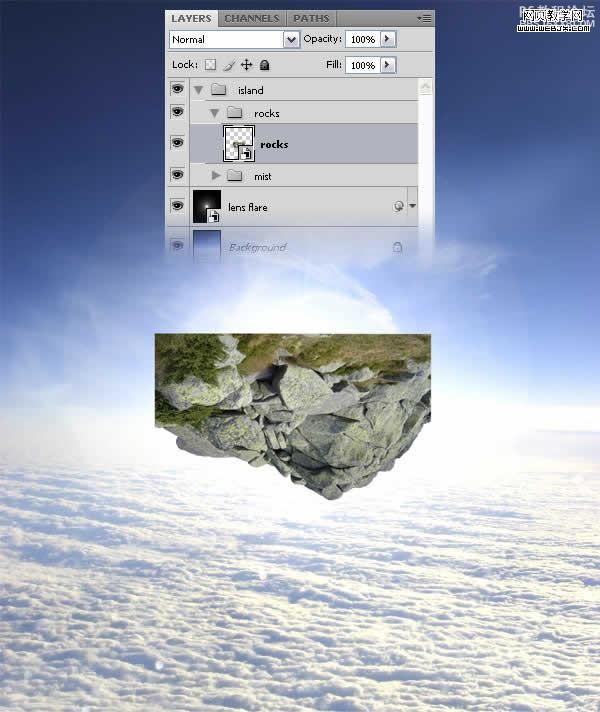
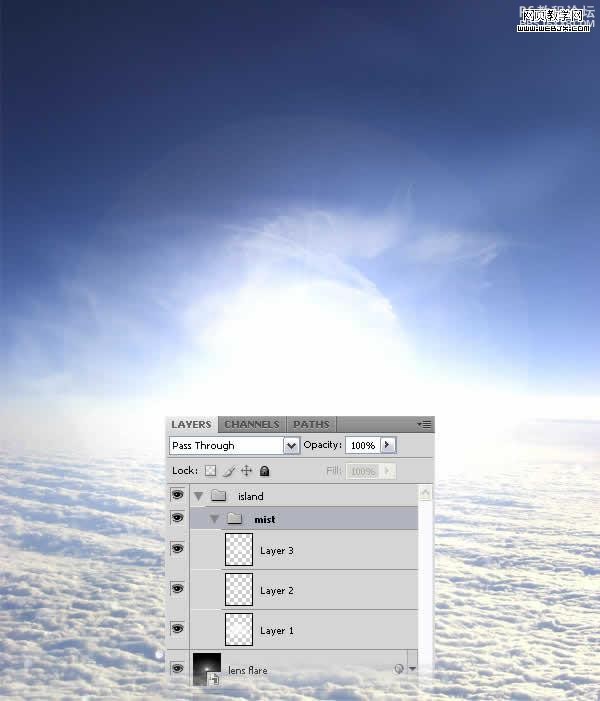
然后我们打开一幅石头的素材,只取其中的石头,把蓝色的部分删除掉。
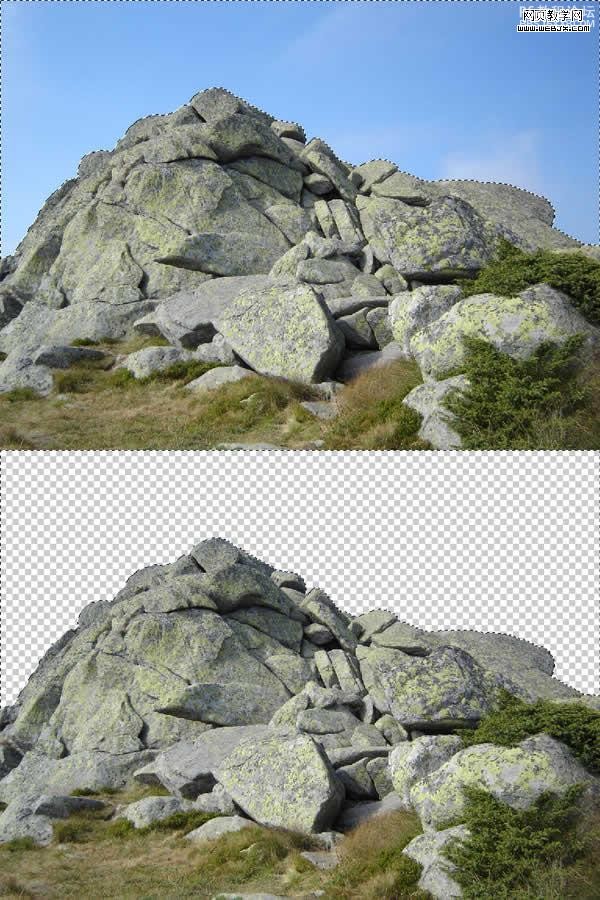
使用移动工具移到当前文档中,然后垂直翻转。
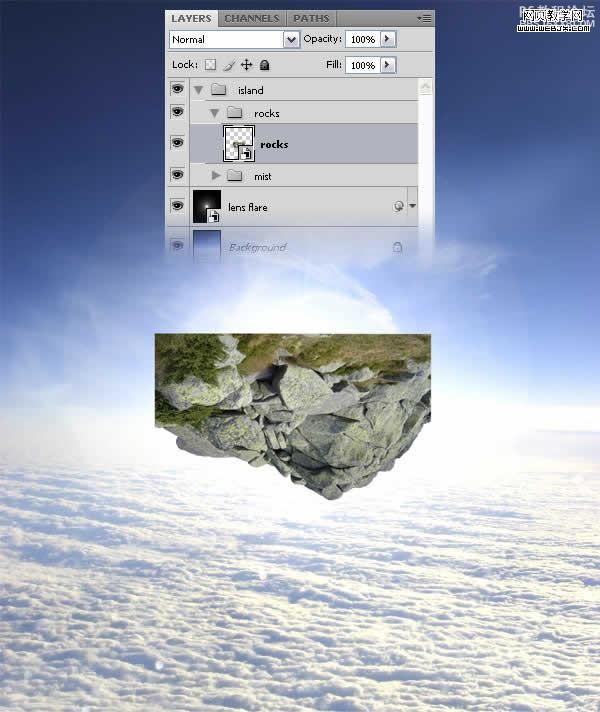
学习 · 提示
相关教程
关注大神微博加入>>
网友求助,请回答!







