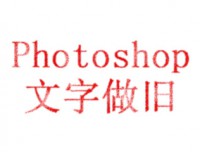photoshop设计一张音乐年度盛典海报宣传画(2)
来源:未知
作者:eiiieiii
学习:736人次

图15
10.按住Alt键,用方向键向下移动四次,得到如图16所示效果。填充一种和字体差不多的颜色,做出厚度来,如图17所示。

图16

图17
11.给图层2描边,颜色选紫色,透明度适中,添加外发光得到如图18所示效果。

图18
,
12.添加其它广告说明文字及其地址,得到如图19所示效果。

图19
13.打开“素材2”把里面的星星拖进来,并且多复制,分布在整个画布,得到如图20所示效果。

图20
14.添加举办时间和地址,得到如图所示最终效果。

作者:南风潇雨 出处:矽穀動仂
学习 · 提示
相关教程
关注大神微博加入>>
网友求助,请回答!