Photoshop合成火炎美女实例教程(3)
来源:作者:令彬 译 来源:psd.tut
作者:bbs.16xx8.com
学习:1039人次
步骤 4、复制人像层,滤镜 >> 风格化 >> 查找边缘,反相,并将图层混合模式设为“强光”。
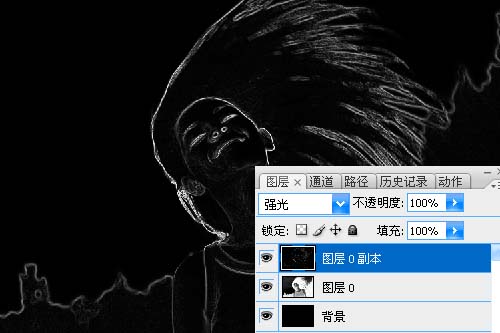
步骤 5、再次复制图层,并将图层混合模式设为“滤色”。
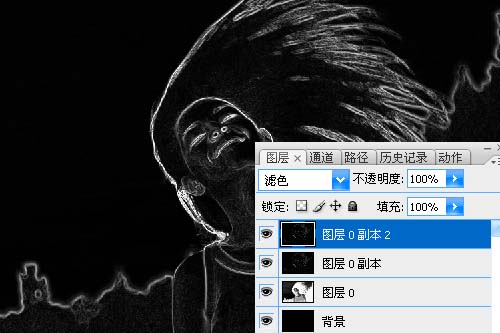
步骤 6、使用移动工具将火焰素材拖入画布,在弹出匹配颜色设定窗口中点击确定。

学习 · 提示
- 发评论 | 交作业 -
最新评论
雯雯路口饰品2011-01-09 11:27
恐怖片里面的情景吗
回复
c030702010-11-17 02:13
看着不是火炎美女,是火烧美女本文来自:ps教程论坛(bbs.16xx8.com)详细出处参考:http://bbs.16xx8.com/thread-73939-1-1.html
相关教程
关注大神微博加入>>
网友求助,请回答!







