ps海边美女照片练习教程(2)
来源:不详
作者:佚名
学习:644人次
四、调色。
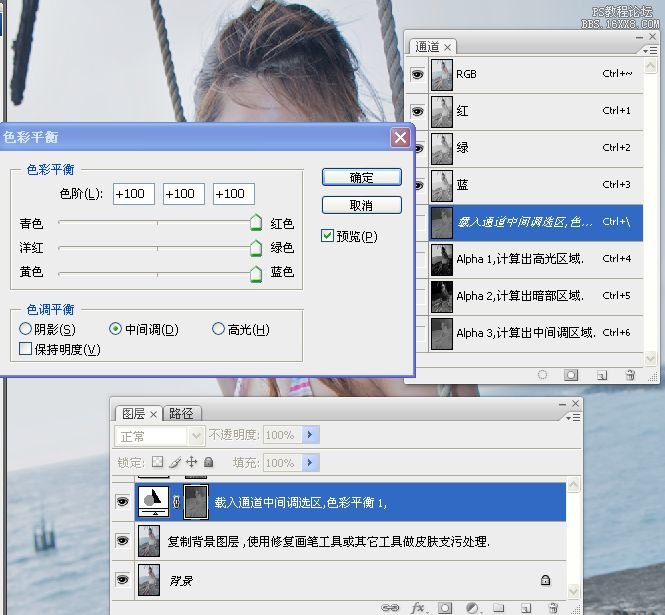
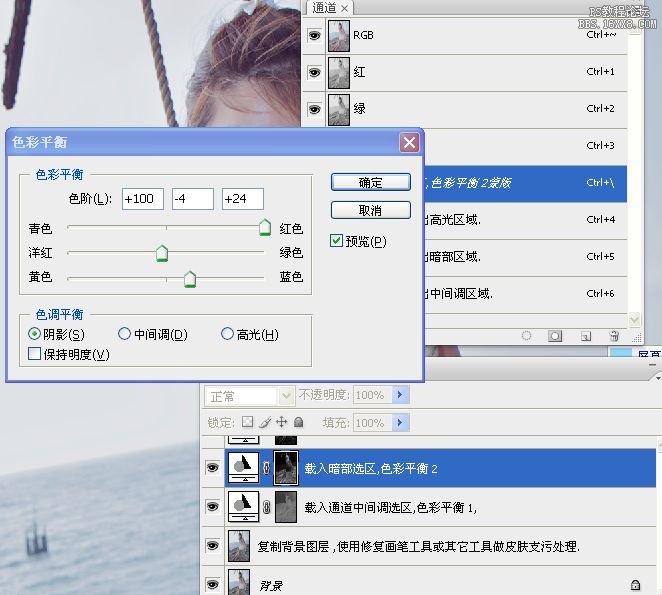
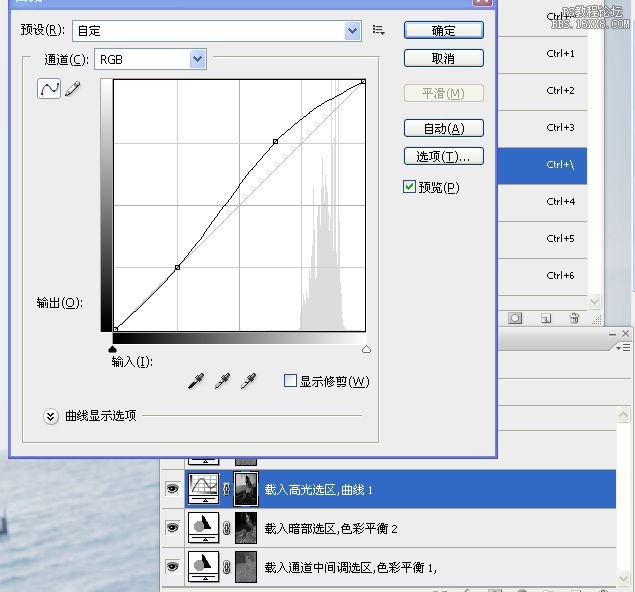
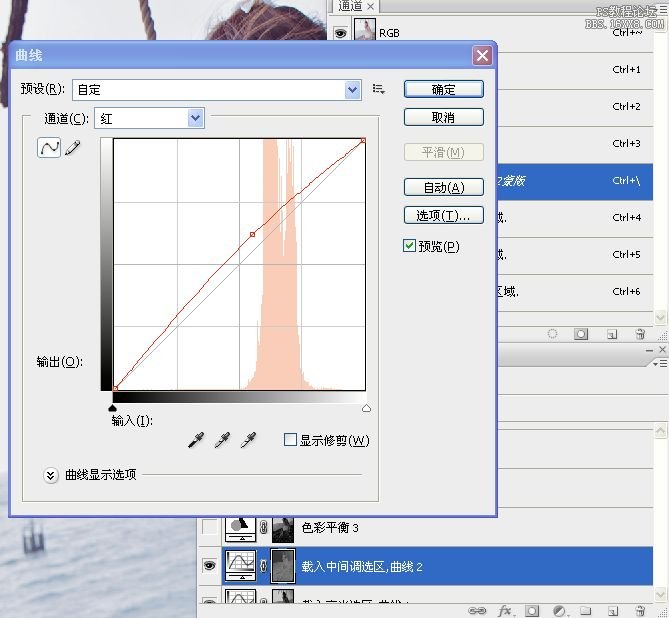

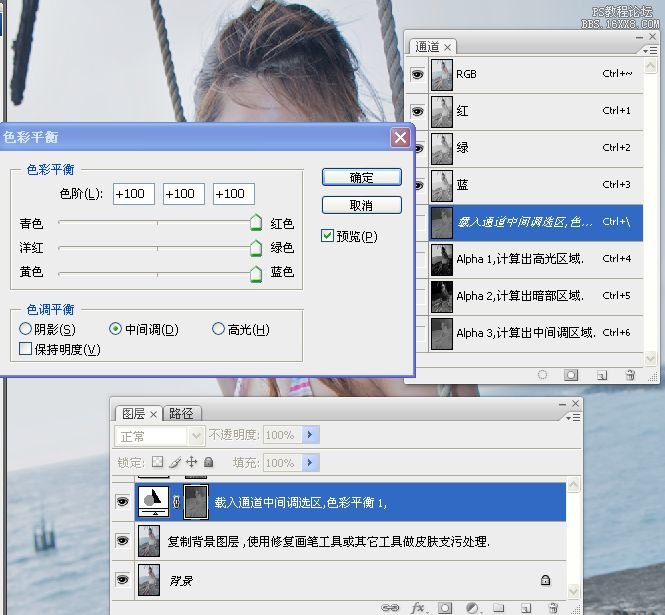
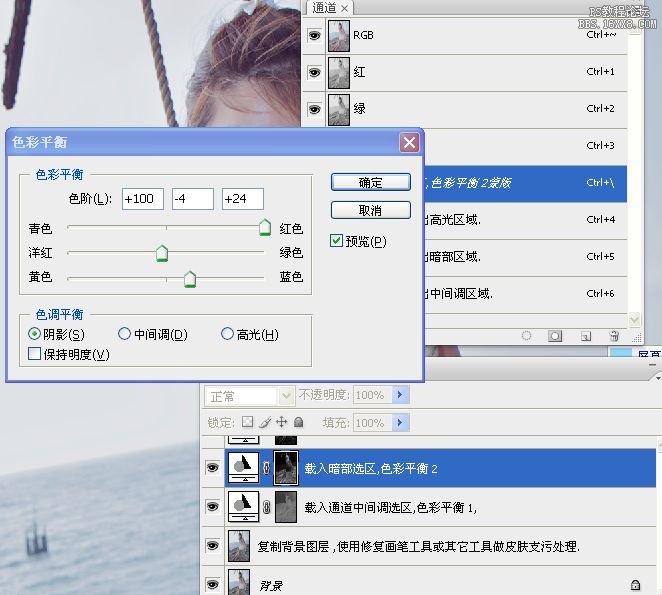
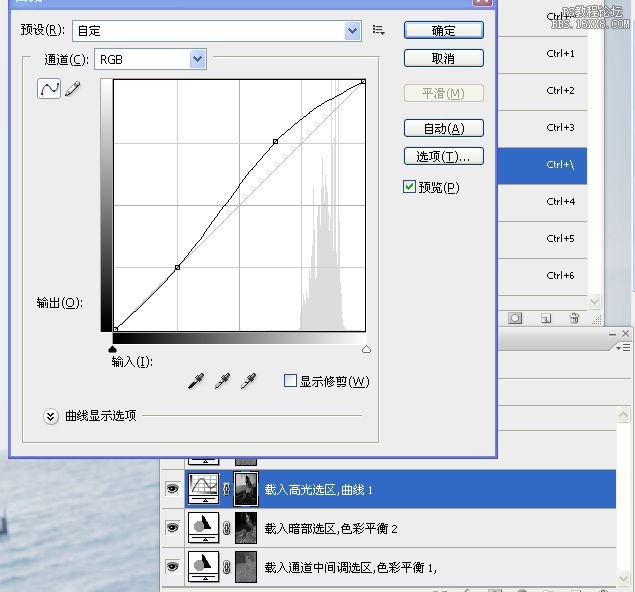
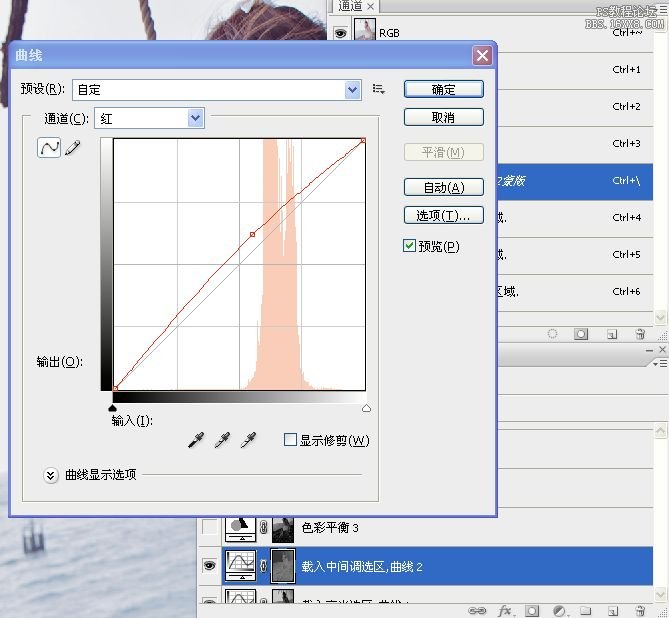

五、磨皮。


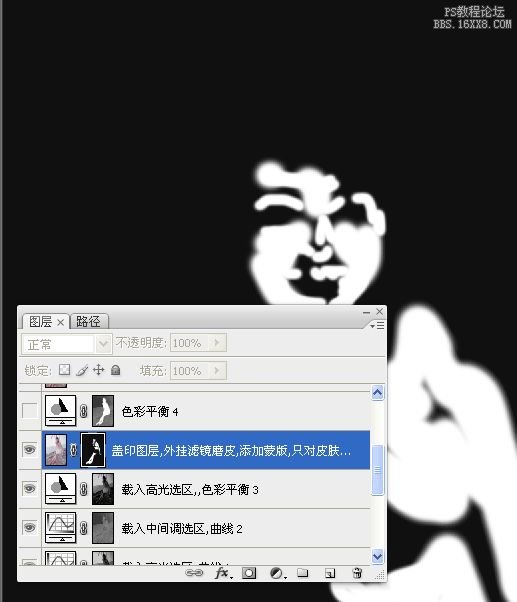
六、细节调整图像。
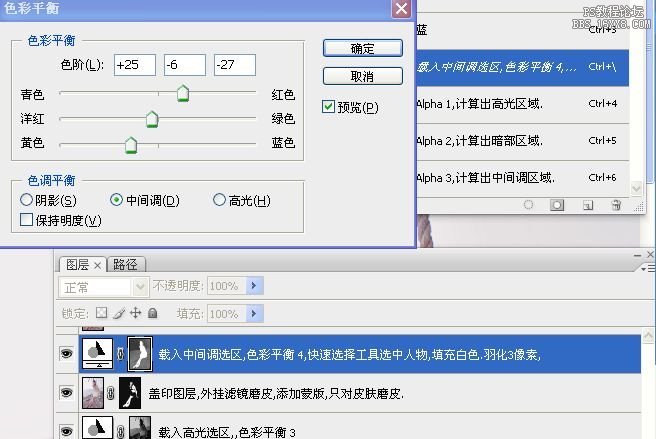
七、增强对比度。
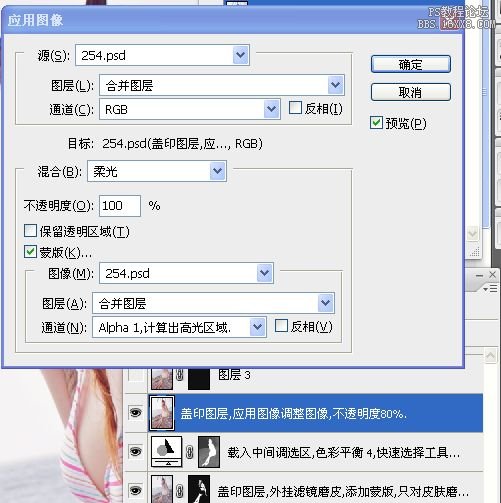
八、眼白处理。

九、嘴的处理。


面板1:
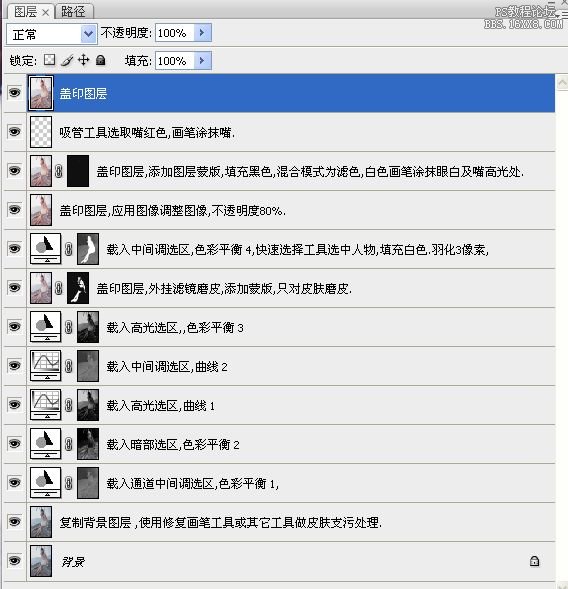
十、CTRL+A,CTRL+C,

十、新建图层,CTRL+V,在新窗口处理图像。



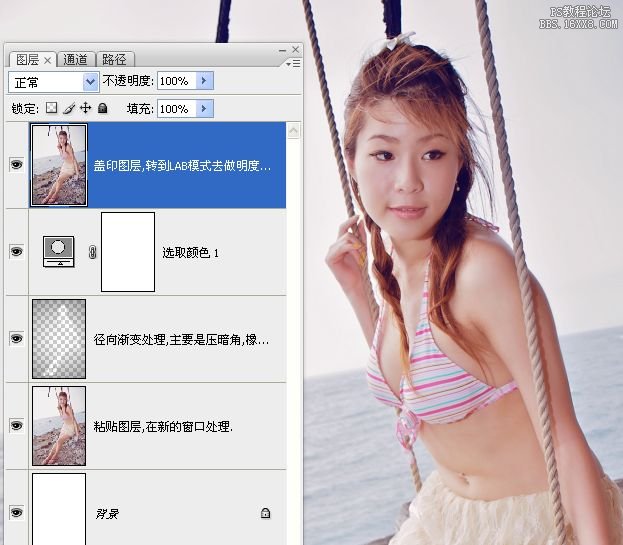
学习 · 提示
相关教程
关注大神微博加入>>
网友求助,请回答!







