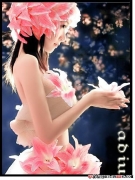Photosho给外景人物图片加上流行的日韩(12)
来源:photoshop联盟
作者:Sener
学习:801人次
14、新建一个图层,盖印图层。用加深,减淡工具调整一下整体明暗,大致效果如下图。

最后把图层锐化一下,完成最终效果。


最后把图层锐化一下,完成最终效果。

学习 · 提示
相关教程
关注大神微博加入>>
网友求助,请回答!