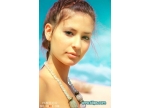ps处理菜田美女图片柔和的古典暖色调(7)
来源:PS联盟
作者:Sener
学习:1113人次
12、创建色彩平衡调整图层,对阴影、中间调、高光进行调整,参数设置如图23 - 25,效果如图26。这一步微调整体颜色。
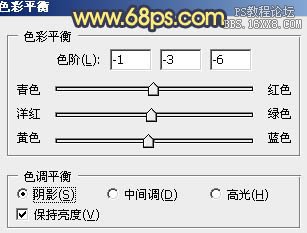
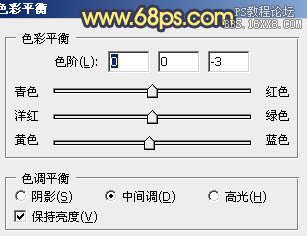
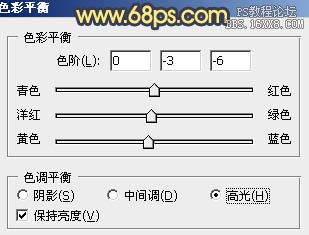

最后微调一下颜色和细节,完成最终效果。

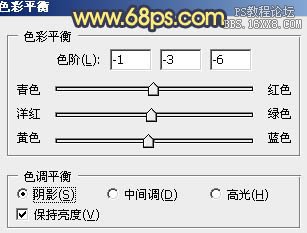
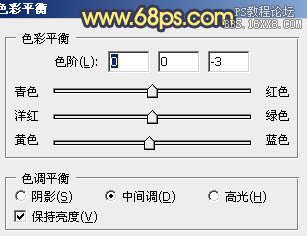
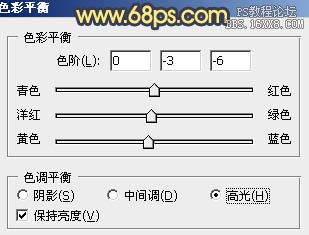

最后微调一下颜色和细节,完成最终效果。

学习 · 提示
相关教程
关注大神微博加入>>
网友求助,请回答!