ps处理街景美女图片时尚的青蓝色(4)
来源:PS联盟
作者:Sener
学习:861人次
4、创建色彩平衡调整图层,对阴影、中间调、高光进行调整,参数设置如图12 - 14,确定后把图层不透明度改为:30%,效果如图15。人物肤色部分可能有点失真,后面会修复。
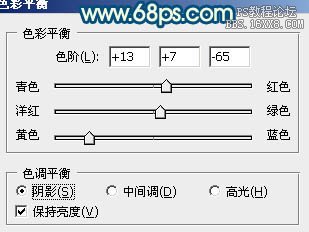
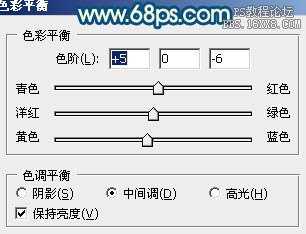
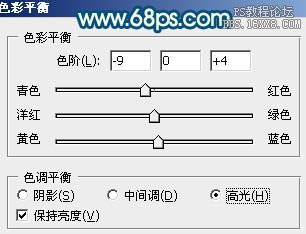

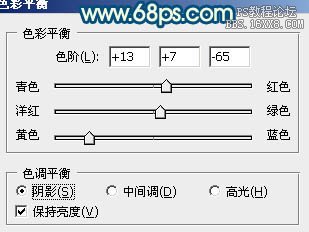
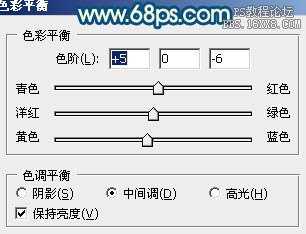
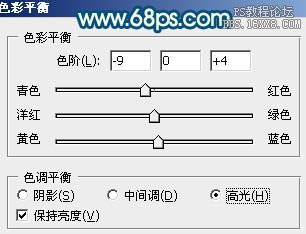

学习 · 提示
相关教程
关注大神微博加入>>
网友求助,请回答!







