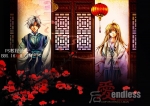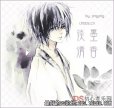ps书香古典竹简签名制作
来源:不详
作者:佚名
学习:540人次
书香古典竹简签名制作1、新建画布,800×600,设置前景色为较深的黄色,如#AF9456,背景色设置较前景色浅的黄色,如#C5AE7A,具体自定,如图一。

2、滤镜-渲染-云彩
3、滤镜-杂色-添加杂色,属性:单色,数值自定
4、滤镜-模糊-动感模糊,属性:角度为0,距离90,左右 根据杂色添加程度自定,如图二

5、这时候可以用选框工具或者裁减工具把画布裁减成一个长方形,如图三
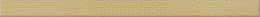
6、新建画布,大小根据裁减后的长方形自定
7、图层样式-斜面和浮雕,复制图层,根据个人喜好复制N层,拖动排列,图四

8、新建一层,画笔 (本教程画笔大小 5 画笔间距为425),在画面拉出一条直线,如图五,黑色若间距调整画不好,可添加参考线沿着画,(视图-参考线)

9、新建一层 画笔 用暗黄色在黑色点线上再拉出一条直线,按住Ctrl 点击这个图层,填充黑色或者白色抽丝,图六

10、用删除多余的部分,图七

11、(若要在竹简上加图片),图片层去色,更改图层样式为:颜色加深。
12、完工
 ▄︻︻▄
▄︻︻▄
◣◢ 晴天雨天▃▃ 谁説吥能緗戀●ˇ
.●..●..●.
●..●..●..
· ★ ·
.◣◢◣◢.
●─-8─●
│●_●│
╰—〓—╯
Vivian●︿●·⺌就是god! Abc

2、滤镜-渲染-云彩
3、滤镜-杂色-添加杂色,属性:单色,数值自定
4、滤镜-模糊-动感模糊,属性:角度为0,距离90,左右 根据杂色添加程度自定,如图二

5、这时候可以用选框工具或者裁减工具把画布裁减成一个长方形,如图三
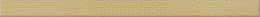
6、新建画布,大小根据裁减后的长方形自定
7、图层样式-斜面和浮雕,复制图层,根据个人喜好复制N层,拖动排列,图四

8、新建一层,画笔 (本教程画笔大小 5 画笔间距为425),在画面拉出一条直线,如图五,黑色若间距调整画不好,可添加参考线沿着画,(视图-参考线)

9、新建一层 画笔 用暗黄色在黑色点线上再拉出一条直线,按住Ctrl 点击这个图层,填充黑色或者白色抽丝,图六

10、用删除多余的部分,图七

11、(若要在竹简上加图片),图片层去色,更改图层样式为:颜色加深。
12、完工
 ▄︻︻▄
▄︻︻▄ ◣◢ 晴天雨天▃▃ 谁説吥能緗戀●ˇ
.●..●..●.
●..●..●..
· ★ ·
.◣◢◣◢.
●─-8─●
│●_●│
╰—〓—╯
Vivian●︿●·⺌就是god! Abc
学习 · 提示
相关教程
关注大神微博加入>>
网友求助,请回答!