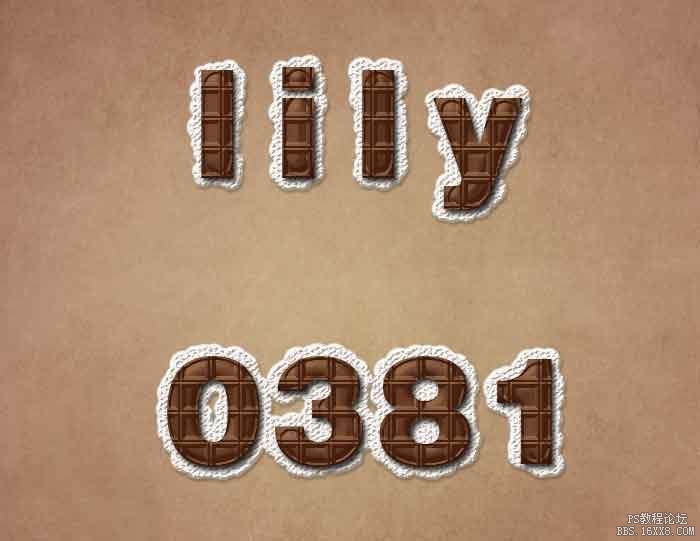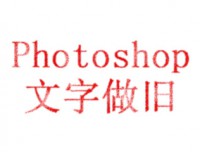巧克力字,设计巧克力饼干形状的食物文字效果(4)
来源:站酷
作者:燕清创意
学习:7805人次
二十一、现在我们在文字下面新建一个图层,然后选择画笔工具,按F5弹出画笔属性窗口。如下设置。
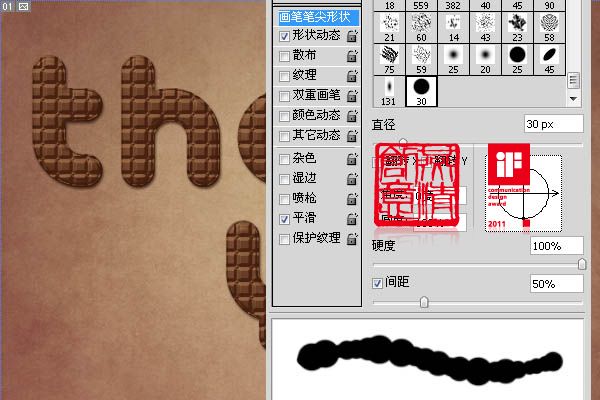

二十二、选择钢笔工具,然后右击文字图层,选择“创建工作路径”。

二十三、然后在把鼠标移动到画布中,右键选择“描边路径”,在选择“画笔描边”,这里注意了,前景色要为白色。

二十四、然后用同样的方法将下面的文字也做上。

二十五、现在我们给刚才制作好的背景加样式。投影。
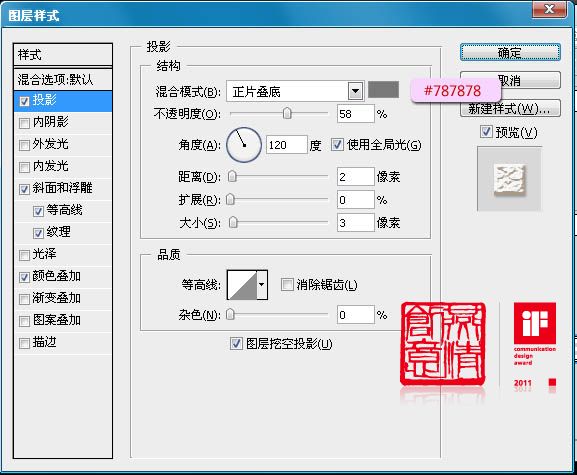
二十六、斜面与浮雕。
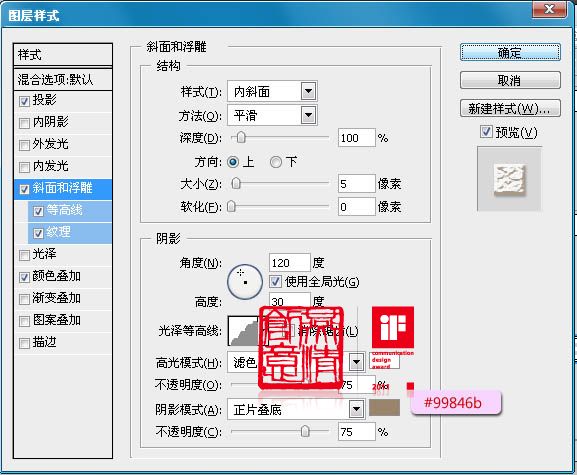
二十七、等高线。

二十八、纹理: 下图中的纹理需要加载,在默认的“纹理”里面有。

二十九、颜色叠加。
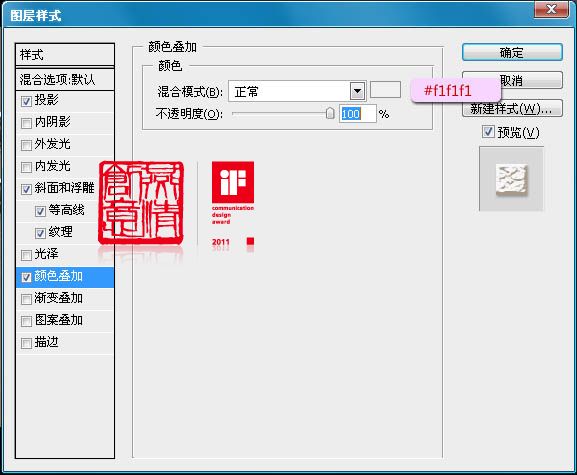
三十、完成后应该是这样的效果。

学习 · 提示
- 发评论 | 交作业 -
最新评论
秋叶*初凉[emoji:ff5e]2019-01-30 11:48
<img src="http://bbs.16xx8.com/data/attachment/album/201705/18/202414ub8cltotv2p7ljjj.jpg" />
回复
相关教程
关注大神微博加入>>
网友求助,请回答!