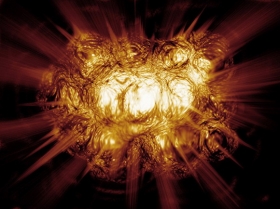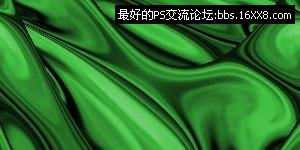利用滤镜制作绚丽的彩色星球(2)
来源:IT世界
作者:河马
学习:2973人次
3、执行“滤镜—扭曲—旋转扭曲”,如图所示。
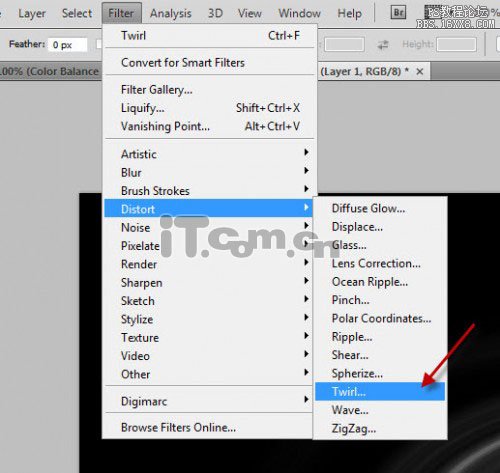
4、设置角度为999,如图所示。
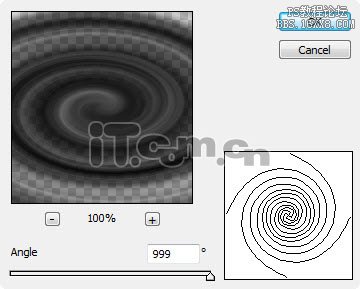
5、执行“编辑—变换—透视”,调整漩涡的透视形状,如图所示。
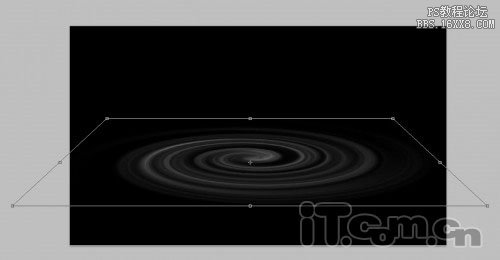
目前为止你将得到下图所示的效果。
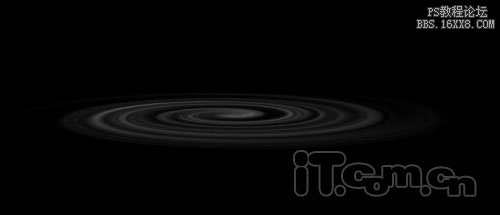
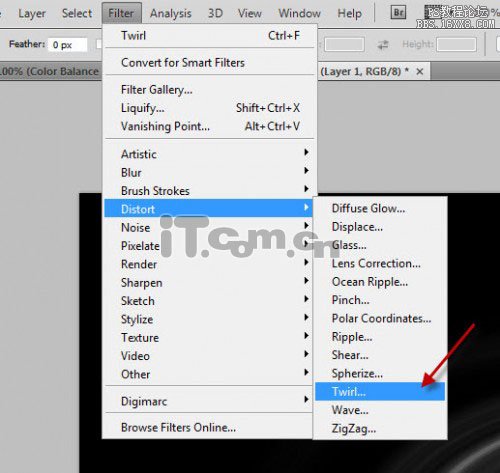
4、设置角度为999,如图所示。
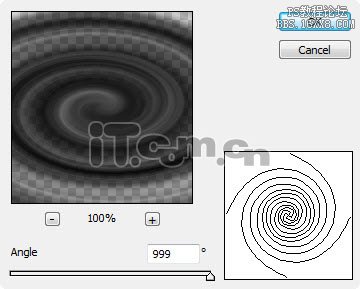
5、执行“编辑—变换—透视”,调整漩涡的透视形状,如图所示。
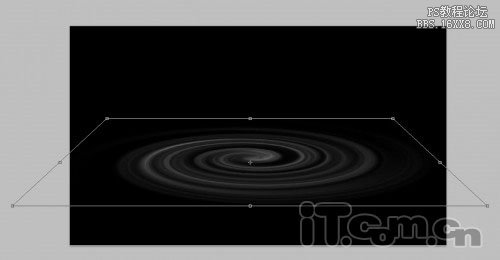
目前为止你将得到下图所示的效果。
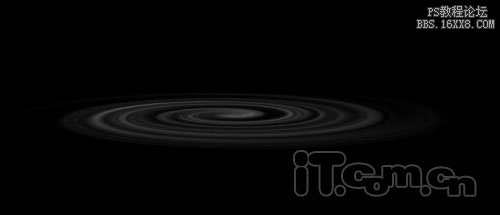
学习 · 提示
相关教程
关注大神微博加入>>
网友求助,请回答!