ps做纹身效果
来源:网络
作者:xiao5217
学习:22133人次
介绍用PhotoShop给性感美女添加超酷蝎子纹身效果,比较简单,适合新手,主要应用了变形工具以及图层模式的设置。
效果图:

原图:
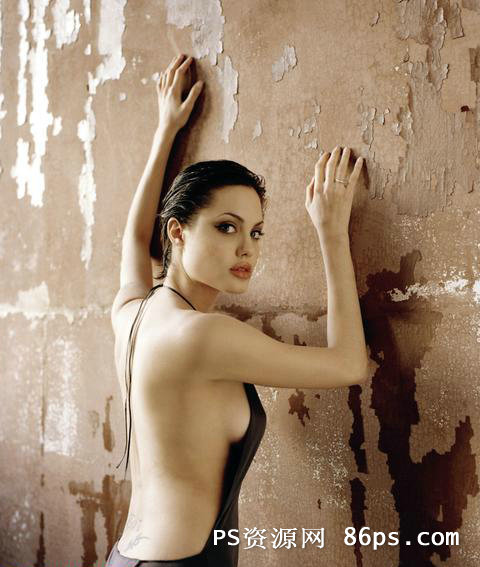
素材:

先把蝎子抠出来,随你用什么方法,要抠干净,ctrl+t到合适大小和位置
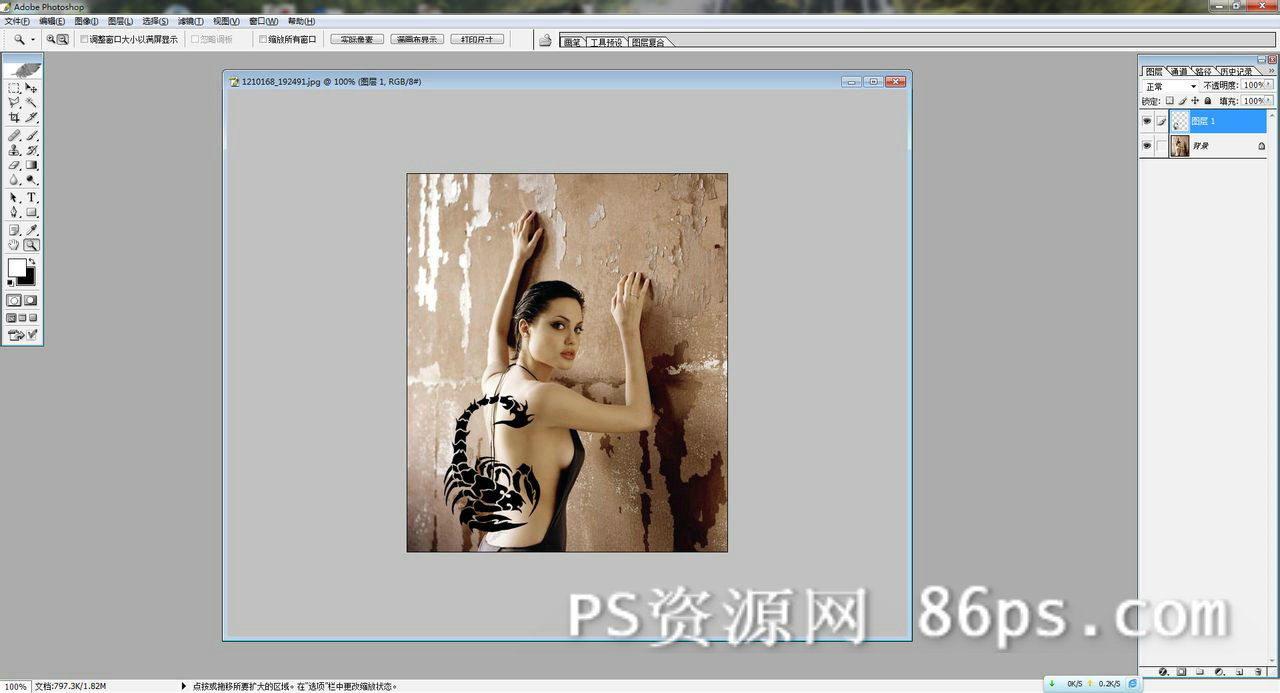
学习 · 提示
相关教程
关注大神微博加入>>
网友求助,请回答!
介绍用PhotoShop给性感美女添加超酷蝎子纹身效果,比较简单,适合新手,主要应用了变形工具以及图层模式的设置。
效果图:

原图:
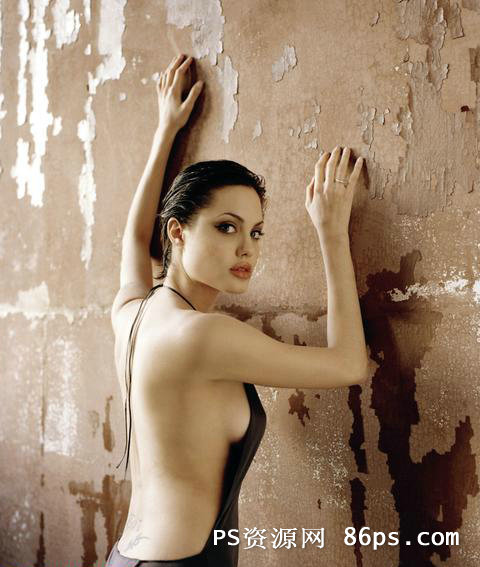
素材:

先把蝎子抠出来,随你用什么方法,要抠干净,ctrl+t到合适大小和位置
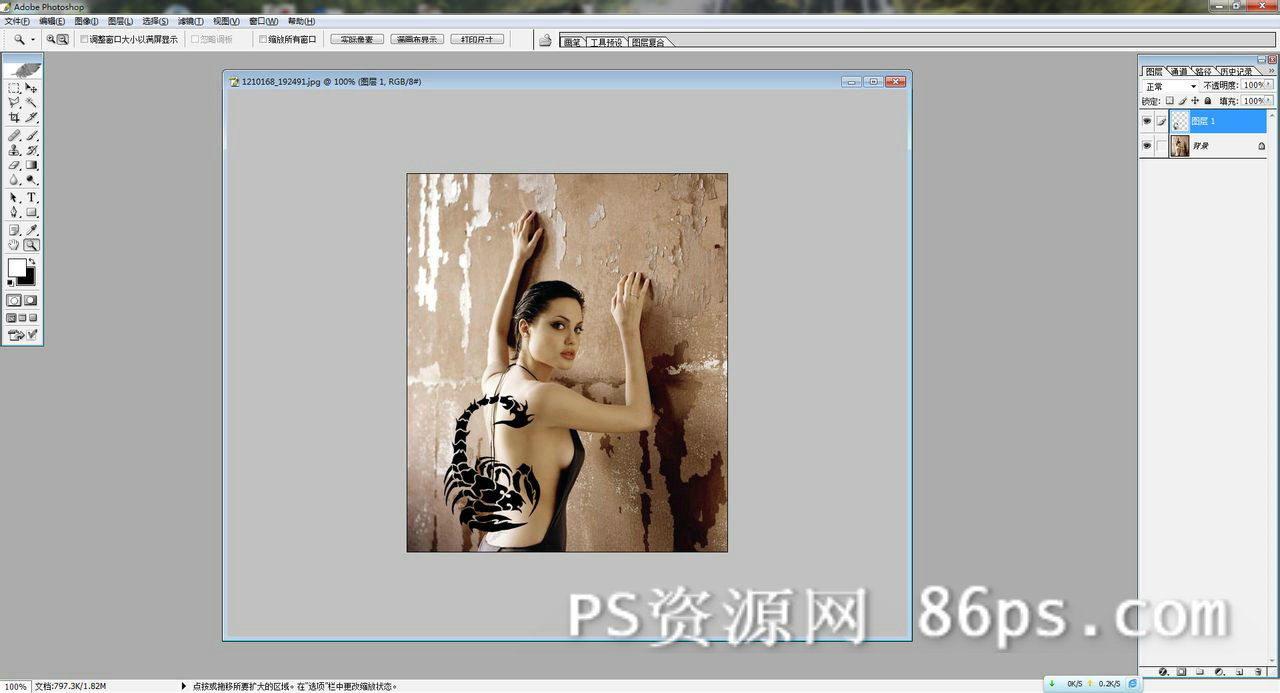
相关教程