ps后期精修处理教程
来源:网络
作者:照片处理网 小木
学习:66366人次

用PhotoShop对妆面人像照片进行后期精修,想学精修的同学可以看一下。
photoshop教程效果:

原片:

01-复制图层,对人物明显的疤痕进行修调

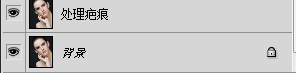

02-复制图层,对图片进行适当锐化与液化
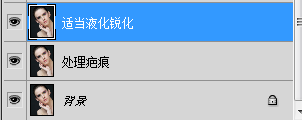
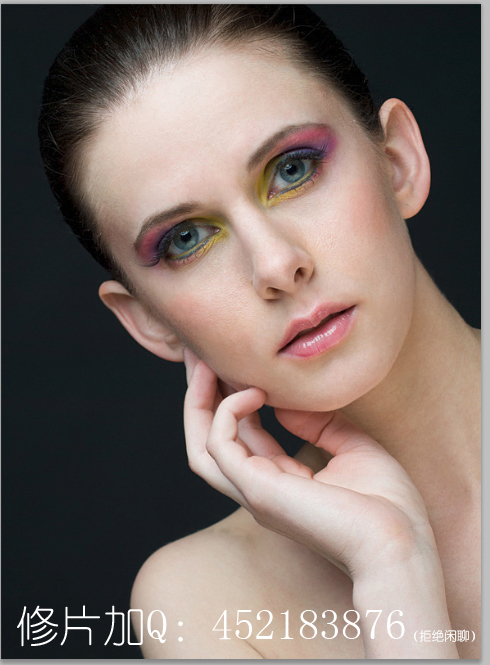
学习 · 提示
相关教程
关注大神微博加入>>
网友求助,请回答!

用PhotoShop对妆面人像照片进行后期精修,想学精修的同学可以看一下。
photoshop教程效果:

原片:

01-复制图层,对人物明显的疤痕进行修调

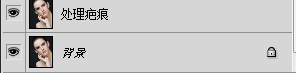

02-复制图层,对图片进行适当锐化与液化
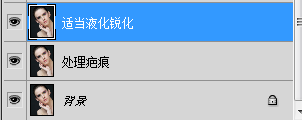
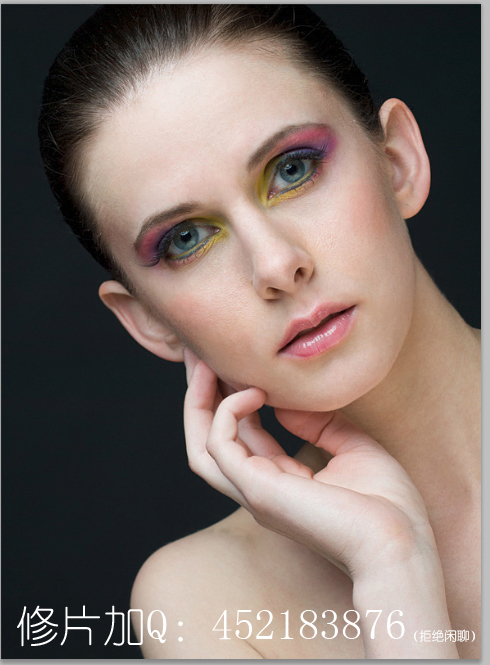
相关教程