PS火焰燃烧字动画教程
来源:网络
作者:古欲香萧
学习:10881人次
介绍用PS制作火焰燃烧字GIF动态图片效果,需要用到外挂eye candy滤镜来制作火焰效果。
效果图:

先下载一个叫eye candy滤镜 :http://bbs.16xx8.com/forum-37-1.html.下载完后就可以安装了解压压缩文件。解压后如图把解压出来的文件复制到 Plug-ins 文件夹内,
并找到注册文件注册 。滤镜就装好了。
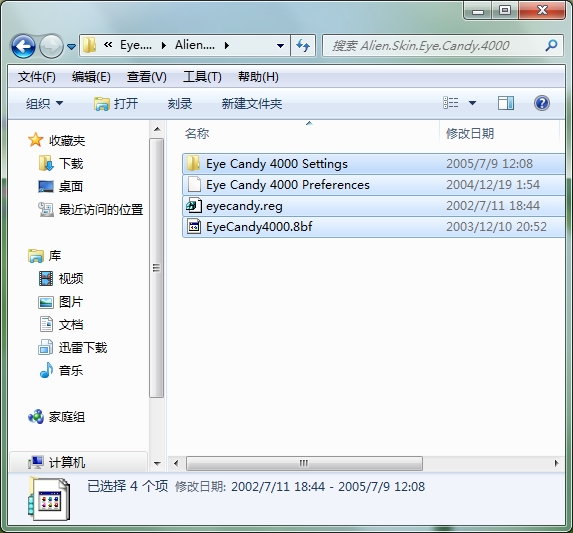
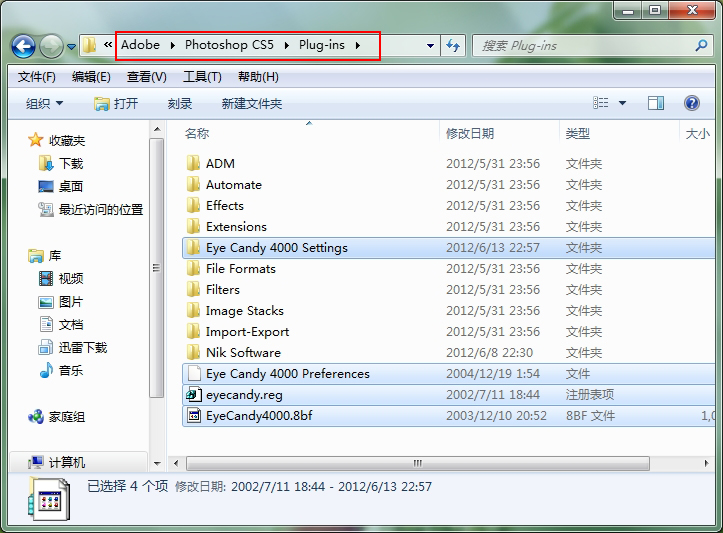
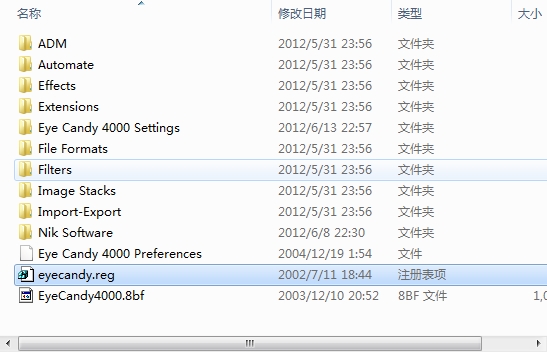
学习 · 提示
相关教程
关注大神微博加入>>
网友求助,请回答!
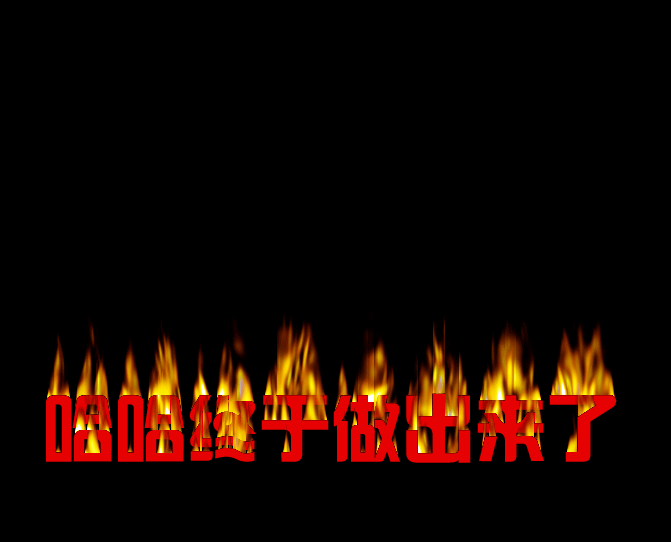

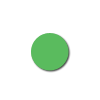

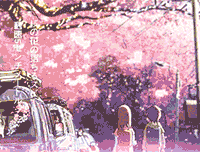
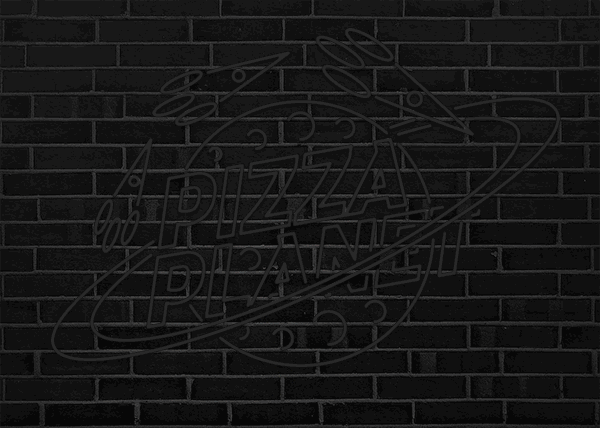
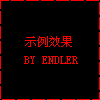
![[IR动图教程] 流泪的效果](http://pic.16xx8.com/article/UploadPic/2007/10/29/2007102991333470_lit.gif)
