使用PS把宝宝皮肤变得红润通透(3)
来源:网络
作者:不详
学习:53909人次
原图

效果

1、打开图片

2、进入lab模式
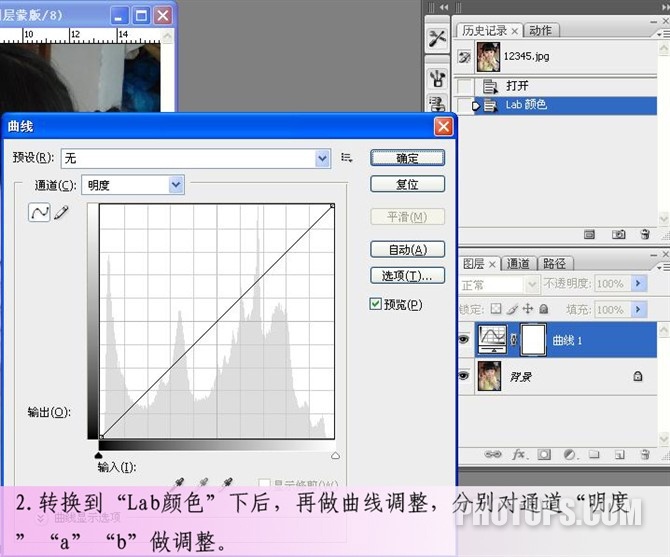
3、曲线

4、通道曲线调整

5、继续调整

6、回到rgb模式

把图层混合模式改为柔光

合并图层

磨皮

最终效果对比

学习 · 提示
相关教程
关注大神微博加入>>
网友求助,请回答!
原图

效果

1、打开图片

2、进入lab模式
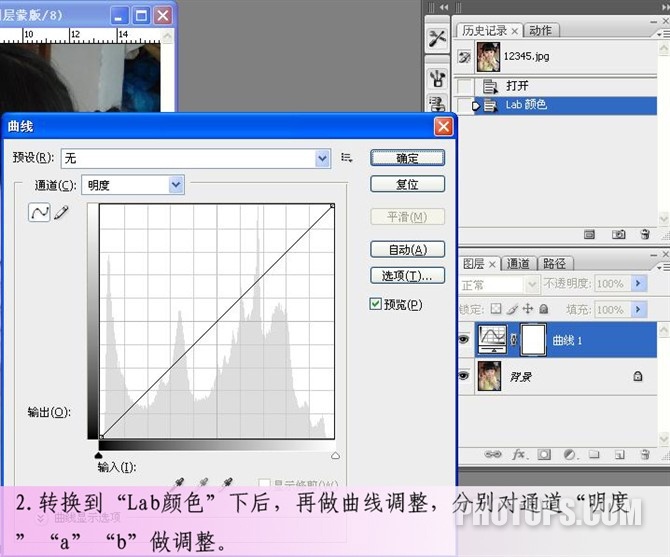
3、曲线

4、通道曲线调整

5、继续调整

6、回到rgb模式

把图层混合模式改为柔光

合并图层

磨皮

最终效果对比

相关教程