ps制作金属网格文字效果教程(3)
来源:思缘论坛
作者:Sunnie
学习:8815人次
新建一个层,用圆角矩形工具画一个竖条形图案,填充颜色,如下图所示:
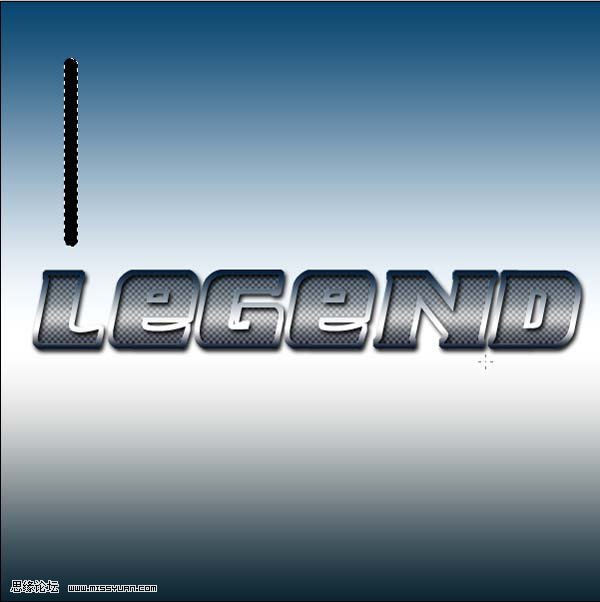
复制多个新图层,然后排列好,合并图层,得到下图所示图案

点击编辑-变换-扭曲,调整图案形状,如下图所示:

将图案层移至中部,并放在所有字体层的下面,如下图所示:
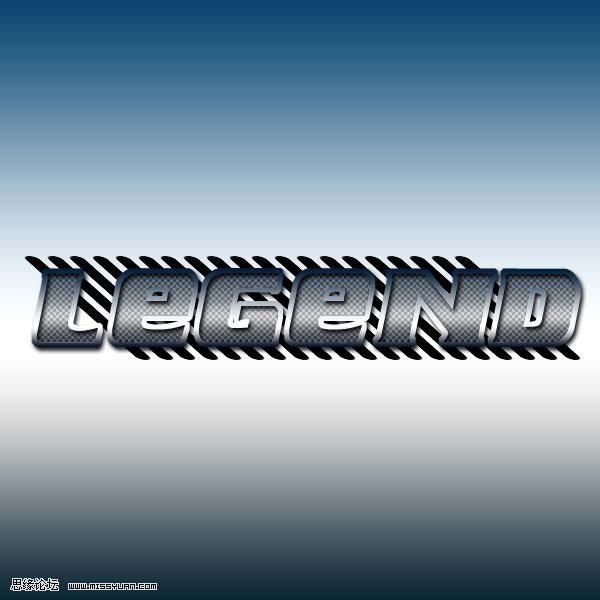
Put Fill at 0%.
将填充值调到0%,参见下图:
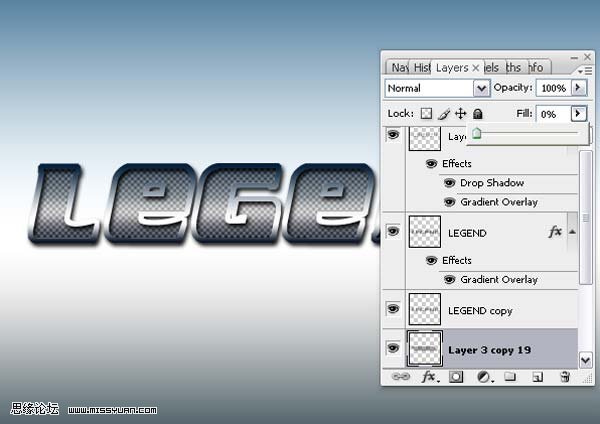
选择图层样式-内阴影
混合模式:正片叠底
角度:120度
距离:8像素
阻塞:0%
大小:5像素
参见下图:
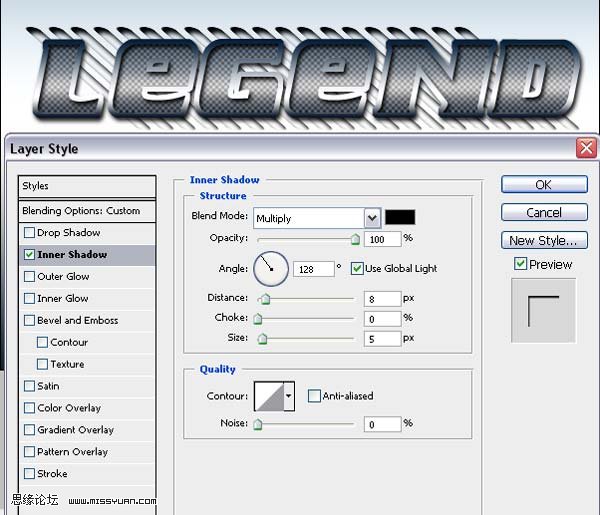
你制作了一个漂亮的金属感标志

学习 · 提示
相关教程
关注大神微博加入>>
网友求助,请回答!







