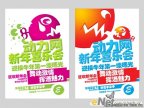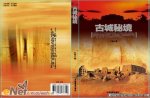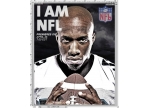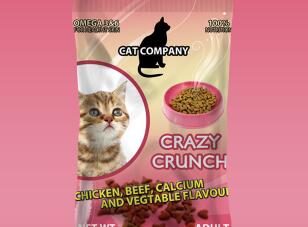ps简单打造趣味性商业产品宣传图效果教(3)
来源:网络
作者:POCO
学习:3047人次
1.效果图和创作思路
思路创作:这个服装品牌是年轻活力的,所以在前期拍摄时,就准备做一些有趣味性的画面。把服装摆放在白色背景上,摆出拟人的造型,
后期通过抠图重新构图处理。
制作难点:制作的是平面语言比较强烈的画面,所以要注意画面处理的干净一些,比如抠图部分,要注意细节边缘的处理,不要太生硬。
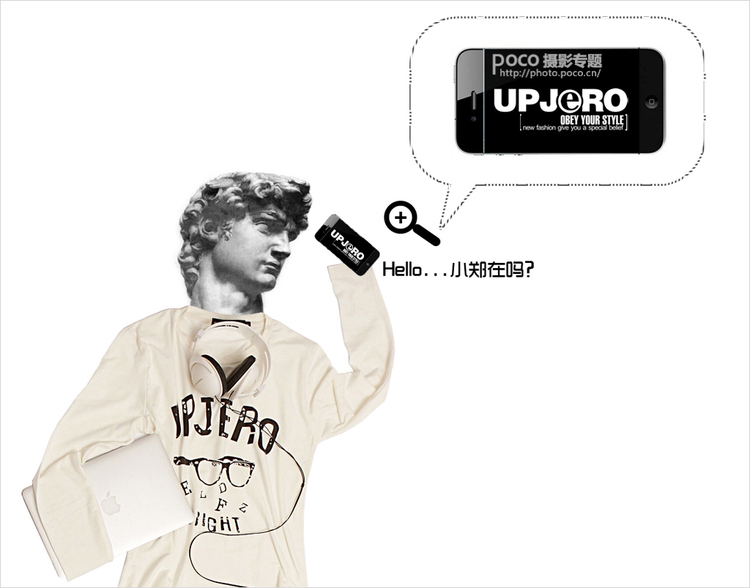
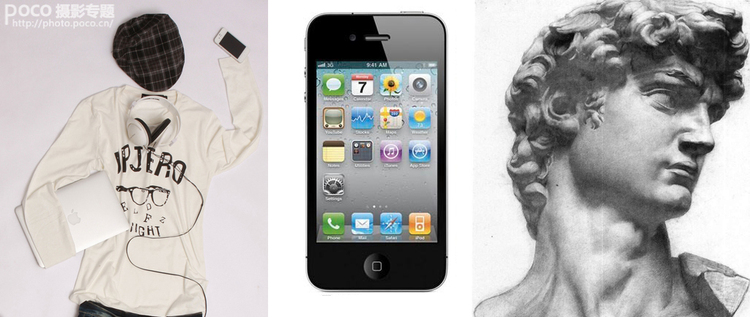
2.新建画布拖入素材
新建一个白色的RGB背景。
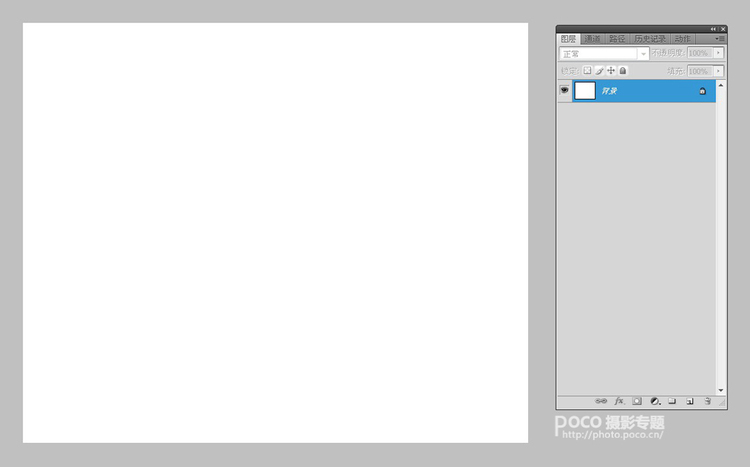
打开头像素材,选了一张素描石膏像做头像,恶搞一下。
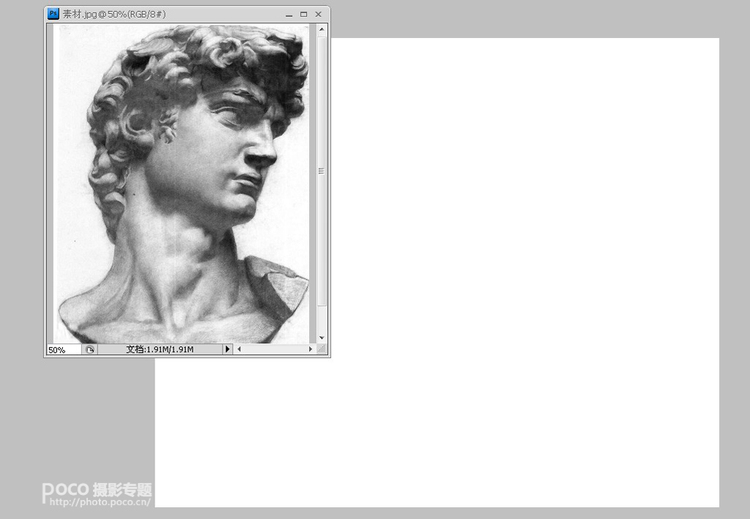
3.调整素材添加蒙版
快捷键Ctrl+T,缩小头像。
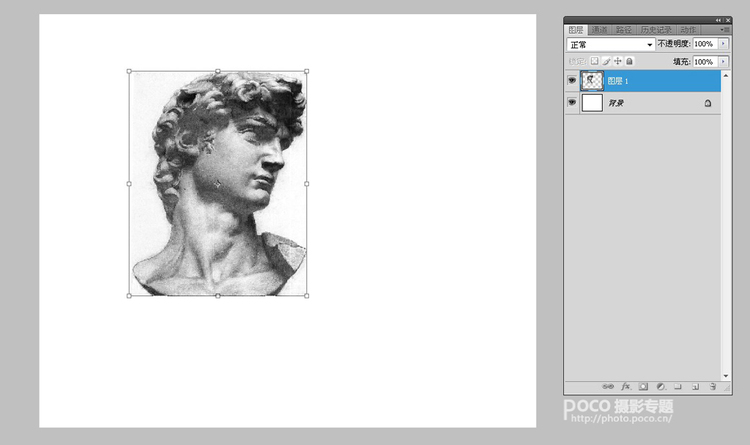
把头像摆放到自己觉得合适的位置,注意留出余量,排列其它素材。用钢笔抠图,然后添加蒙版把头像之外多余的像素盖上。
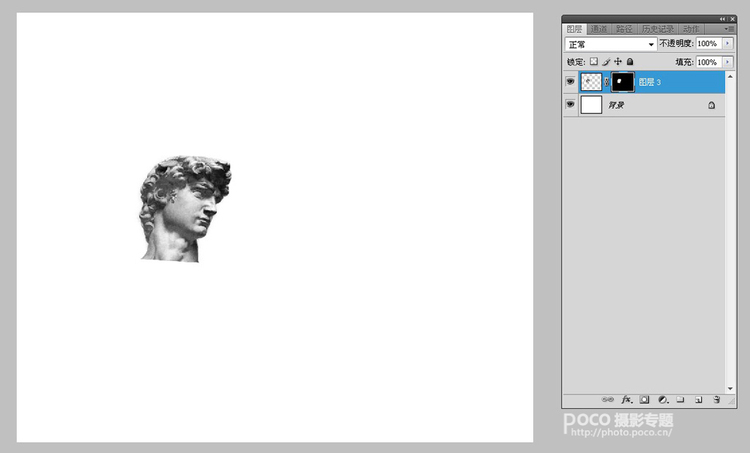
4.商品抠图合成
拖入拍好的商品图片,把图片缩小,放到合适位置。
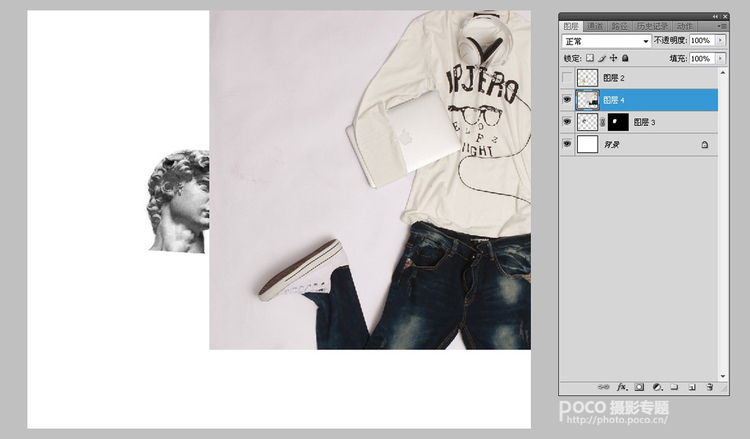
用钢笔抠图,注意边缘处理要细致,适当的羽化,然后把其它的多余像素删除。或者可以像头部处理一样,加个蒙版把多余的像素盖住。
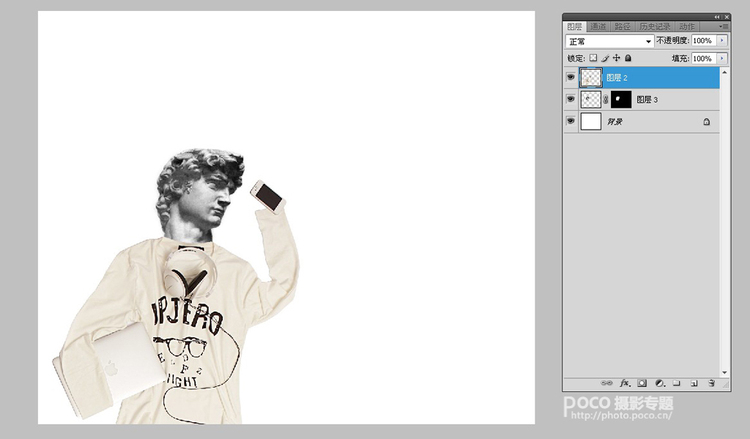
5.发言边框素材
拖入对话框虚线素材,这个素材很多地方可以下载到,这个位置用于引申放大品牌图标。
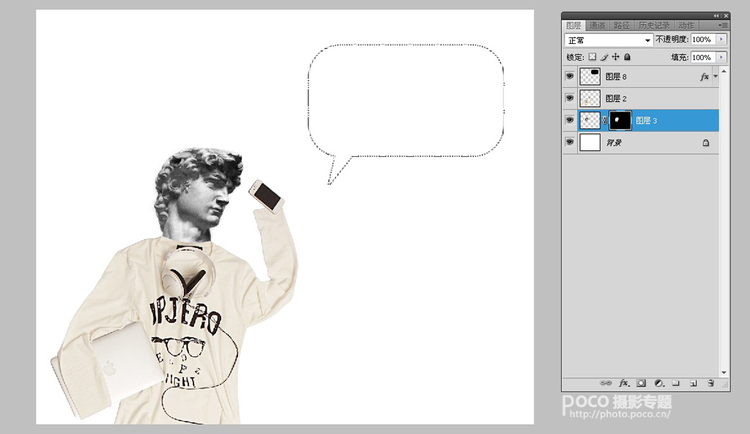
6.手机素材合成
整理好一个手机的图片,代替原片画面手里的手机。

把带商标的手机图片大图放在对话框里,此处做商品品牌强调。

8.添加文字对话
加点文字内容,形成对话的感觉,画面更有意思,看起来更好玩。
学习 · 提示
相关教程
关注大神微博加入>>
网友求助,请回答!