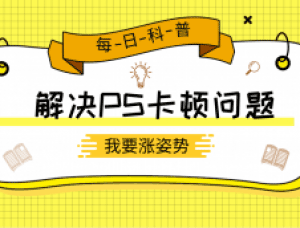
软件问题,解决PS卡顿
类型:技巧教程
作者:曼哈顿印象
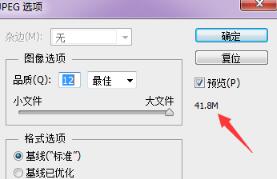
保存技巧,完美解决PS导出文件过大的问题
类型:技巧教程
作者:黑亦

软件问题,液化工具停止工作的解决办法
类型:新手教程
作者:黑暗中的窥探者

软件问题,PS完整版安装注意事项
类型:其它教程
作者:吴成成
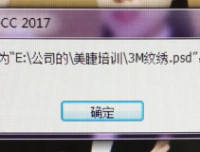
软件问题,ps储存文件遇到程序错误不能储存!
类型:其它教程
作者:你说虐不虐

存储问题,PS不能保存图片的解决办法
类型:新手教程
作者:yock
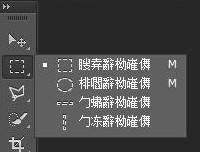
软件问题,PS显示字体有乱码怎么办
类型:新手教程
作者:www.16xx8.com
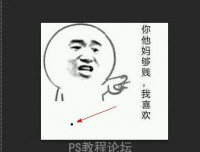
新手问题,为什么ps不能在图片上打字?
类型:新手教程
作者:bbs.16xx8.com
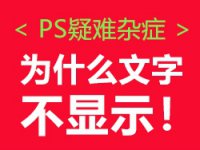
新手问题,文字不显示、文字太小怎么办?
类型:新手教程
作者:设计探索

photoshop无法初始化 因为找不到该文件
类型:技巧教程
作者:不详

新手问题,PS安装错误的解决方法
类型:新手教程
作者:DearSalt

photoshop cs5安装教程
类型:新手教程
作者:不详

简单一招解决ps CS5安装故障
类型:技巧教程
作者:不详

ps处理图片,无法显示新安装字体
类型:技巧教程
作者:ps教程论坛

关于无法把程序(Adobe ps CS5)添加到打开方式的解决办法
类型:其它教程
作者:ps教程论坛
- 共1页/15篇教程

发光字,在PS中制作一款放射光线字效
类型:普通字效
作者:SoulEC

ps通过灰色通道抠出婚纱照片教程
类型:抠透明物
作者:关文涛

头发颜色,如何在PS中更换头发的颜色
类型:化妆美容
作者:SoulEC

发光字,在PS中制作一款放射光线字效
类型:普通字效
作者:SoulEC