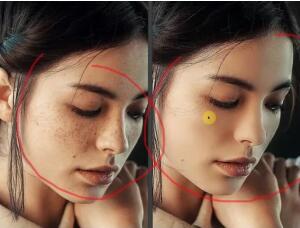
人物磨皮,不用插件给人物进行快速磨皮
类型:磨皮教程
作者:匠心达人

人物磨皮,无需精细涂改给人物进行磨皮
类型:人像精修
作者:PS实用教程

快速磨皮 ,通过PS用通道给人物进行磨皮
类型:磨皮教程
作者:PS教程自学Photoshop

人像磨皮,运用PS快速给人物磨皮祛斑祛痘
类型:磨皮教程
作者:ps修图精修后期设计

人物磨皮,快速的的人物美白磨皮教程
类型:磨皮教程
作者:梦梦PS教程

人像磨皮,PS中人像后期的高效磨皮方法
类型:磨皮教程
作者:西瓜老师

人像磨皮,简单快速适合新手的磨皮教程
类型:磨皮教程
作者:西瓜老师
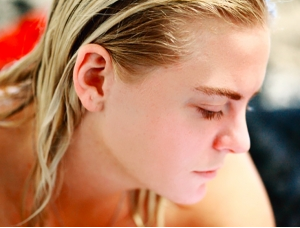
人像磨皮,运用高低频快速给人物脸部进行精细磨皮
类型:磨皮教程
作者:DailyPixel

人像磨皮,在PS中如何给人物保留质感肌肤
类型:人像精修
作者:ps干货营

人像磨皮,在PS中给人像磨皮并保留皮肤质感
类型:磨皮教程
作者:PS自学教程Photoshop

人像磨皮,高低频快速给商业人像磨皮
类型:磨皮教程
作者:修图的老克腊

人像磨皮,实例详解DR3/4高低频修图真的好吗
类型:磨皮教程
作者:温故爱

人像后期,通过PS给人物进行质感精细的人物磨皮
类型:磨皮教程
作者:网络

人像磨皮,通过PS给人像进行超实用的精细磨皮
类型:磨皮教程
作者:PS教程photoshop设计

人像磨皮,通过PS给人像进行超实用的精细磨皮
类型:磨皮教程
作者:PS教程photoshop设计

双曲线,通过PS中的双曲线给人像进行简单磨皮
类型:磨皮教程
作者:Designer晓枫

人像磨皮,通过PS给人像进行快速简单的磨皮
类型:磨皮教程
作者:泉子哦

人物磨皮,最新高低频人像磨皮制作
类型:磨皮教程
作者:奔月狼

人像后期,用Easy Retouch制作超精细人像
类型:人像精修
作者:Mo天蝎

粉红色调,调出清新粉红效果照片
类型:调色效果
作者:极微设计

抠玻璃,快速抠出透明玻璃杯
类型:抠透明物
作者:极微设计

液化功能,用液化给人物进行魔鬼瘦身
类型:工具教程
作者:hh吃饭

虚焦效果,在PS中给人物加一种虚焦效果
类型:效果教程
作者:hh吃饭