
人像修图,用高反差给人物面部进行精细修图
类型:人像精修
作者:ps修图精修后期设计

人像修图,使用中性灰增加照片立体感
类型:人像精修
作者:摄影PS教程

中性灰,用中性灰给人物进行质感修图
类型:磨皮教程
作者:PS设计师西瓜

中性灰,通过PS给人物用中性灰修图
类型:人像精修
作者:韩国瑞

中性灰,分享中性灰修图方法
类型:人像精修
作者:Ps菌Photoshop养成

中性灰,中性灰人像精修教程
类型:人像精修
作者:韩国瑞

中性灰磨皮,中性灰磨皮商业修图教程
类型:人像精修
作者:古大白

ps商业人像中的中性灰修图技术
类型:化妆美容
作者:默香映画
- 共1页/8篇教程

内容识别,在PS中拉伸变形图片但不影响人物的原状
类型:技巧教程
作者:极微设计

人物磨皮,用通道给人物进行简单磨皮
类型:磨皮教程
作者:hh吃饭

故障效果,打造酷炫撞色故障艺术效果
类型:效果教程
作者:哆西咪学PS
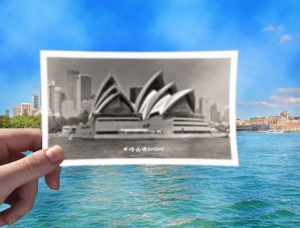
创意合成,制作创意故地重游手拿老照片对比场景效果
类型:照片合成
作者:哆西咪学PS