
光线处理,快速制作具有梦幻朦胧效果的丁达尔效应
类型:元素效果
作者:西瓜老师

光线效果,用PS快速设计一种丁达尔效果的光
类型:元素效果
作者:不详

透射光线,制作穿过窗口的丁达尔效应光线
类型:效果教程
作者:AX阿祥

ps制作漂亮的照片光线教程
类型:元素效果
作者:bicever

Photoshop打造照片光线的丁达尔现象
类型:元素效果
作者:
- 共1页/5篇教程

ps慢方法细心抠出婚纱照
类型:抠透明物
作者:中关村

复古色,通过PS把人像调出柔光紫调的效果
类型:调色效果
作者:张不是摄影师

破碎效果,在ps中给人物添加玻璃破碎的效果
类型:效果教程
作者:平面设计
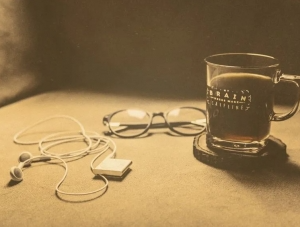
老照片,把数码照片制作成怀旧看照片的效果
类型:效果教程
作者:平面设计