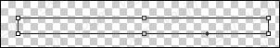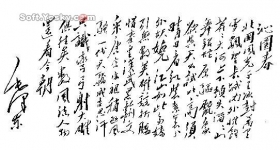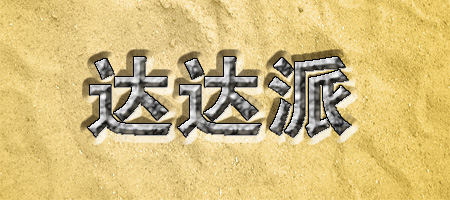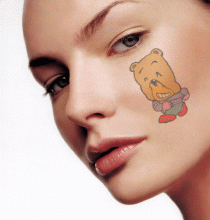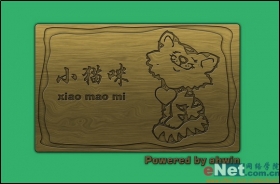
Photoshop制作木板雕刻看图识字
类型:制作实例
作者:佚名
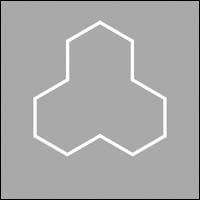
用Photoshop做铠甲纹理(多图)
类型:制作实例
作者:佚名
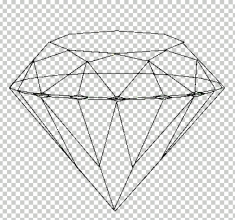
Photoshop教程 画钻石
类型:制作实例
作者:佚名

Photoshop 制作数码点阵效果
类型:制作实例
作者:佚名
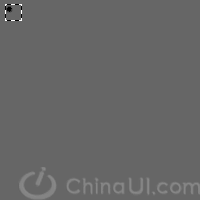
Photoshop制作金属网壳球体
类型:制作实例
作者:佚名
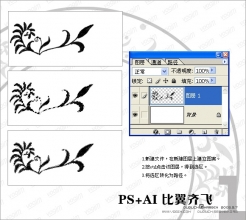
PS AI制作精美图案
类型:制作实例
作者:佚名
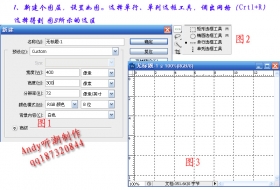
PS打造另类“抽丝”效果
类型:ps边框教程
作者:佚名

Photoshop教程:水晶花纹字
类型:普通字效
作者:佚名

玻璃字,3D滤镜为玻璃咖啡杯添加磨沙图案文字
类型:普通字效
作者:佚名

Photoshop实例:制作木质雕刻图案和文字
类型:普通字效
作者:佚名
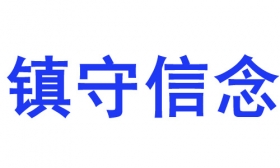
用粘贴入命令做图案字
类型:普通字效
作者:佚名
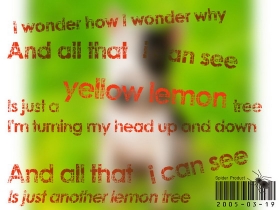
Photoshop字体特效:支离破碎的纹理
类型:普通字效
作者:佚名

Photoshop教程:用合成技巧为MM添加一个纹身图案
类型:恶搞图片
作者:佚名
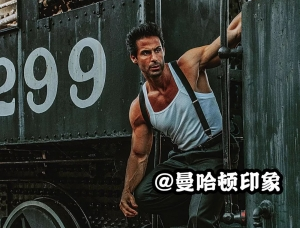
电影色,给照片打造高级感十足的电影质感照片
类型:调色效果
作者:曼哈顿印象
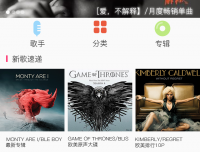
切图教程,分享一种高效切图方法
类型:技巧教程
作者:duck3805946
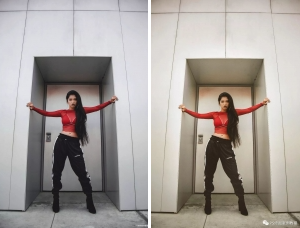
工具运用,通过具体操作实例来掌握PS中的曲线工具如何使用
类型:工具教程
作者:PS修图案例教程

图片效果,通过PS把普通夜景照片制作成银河效果照片
类型:效果教程
作者:PS修图案例教程