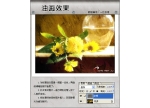简单使用滤镜把图片转油画特效的PS教程
类型:效果教程
作者:it世界

应用滤镜快速将图片转为油画特效
类型:效果教程
作者:ps教程论坛

ps给花样年华MM图片油画制作教程
类型:艺术画效
作者:嘟嘟

ps制作古典风格的油画特效
类型:艺术画效
作者:

ps制作别样油画风格的美女
类型:效果教程
作者:嘉嘉
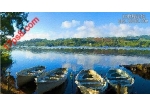
用ps把图片转为油画特效
类型:艺术画效
作者:一起ps吧

psCS5教程—图片转油画
类型:艺术画效
作者:一起ps吧

Photoshop把美女图片转为强质感油画效果
类型:元素效果
作者:bbs.16xx8.com

PS制作经典老马油画效果的详细设计教程
类型:效果教程
作者:bbs.16xx8.com

Photoshop快速制作街舞油画效果
类型:效果教程
作者:bbs.16xx8.com
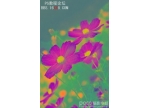
PhotoShop利用LAB通道调制油画风格的照片
类型:效果教程
作者:bbs.16xx8.com

PhotoShop教程:将风影照转为油画效果
类型:艺术画效
作者:bbs.16xx8.com

Photoshop将普通的照片制作成油画效果
类型:艺术画效
作者:bbs.16xx8.com

Photoshop CS5混合器画笔工具轻松做油画效果
类型:艺术画效
作者:bbs.16xx8.com

photoshop教程:如何做油画背景
类型:艺术画效
作者:学photoshop

photoshop做风景成油画效果
类型:艺术画效
作者:学photoshop

静物调色,电器类产品调色教程
类型:风景调色
作者:LiuC

头发颜色,通过PS给人物营造白皙卷发照片
类型:化妆美容
作者:网络

火箭插画,通过PS设计一幅卡通火箭插画
类型:AI教程
作者:小智

玻璃效果,通过PS给人物添加逼真的玻璃破碎效果
类型:效果教程
作者:平面设计