
哥特风格,用PS制作哥特风格的照片
类型:效果教程
作者:@阿盏姑娘

照片合成,合成一幅哥特式风格的女巫照片
类型:照片合成
作者:夫环

暗黑风格,ps调出黑暗系的哥特风格人像色调
类型:人物调色
作者:十指刹那

ps设计哥特式金属质感文字教程
类型:金属字
作者:阿布

ps调出城堡照片哥特式恐怖场景
类型:风景调色
作者:修图师小样

PS制作蓝色哥特风格梦幻城堡效果
类型:效果教程
作者:祭情新娘
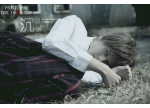
PhotoShop为照片添加哥特风幽暗深色调
类型:人物调色
作者:bbs.16xx8.com
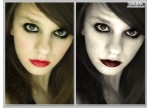
photoshop如何做哥特风格照片效果
类型:效果教程
作者:┆死┆
- 共1页/8篇教程

模糊变清晰,如何用PS把废片变清晰
类型:模糊锐化
作者:委婉的鱼

梦幻色调,通过ps把普通的数码照片调出梦幻朦胧的色调
类型:调色效果
作者:网络
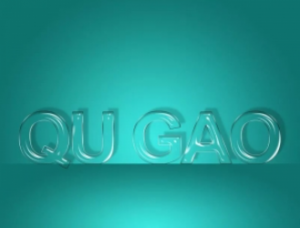
玻璃字,通过ps的图层样式制作透明的玻璃质效果
类型:普通字效
作者:幺妹儿
